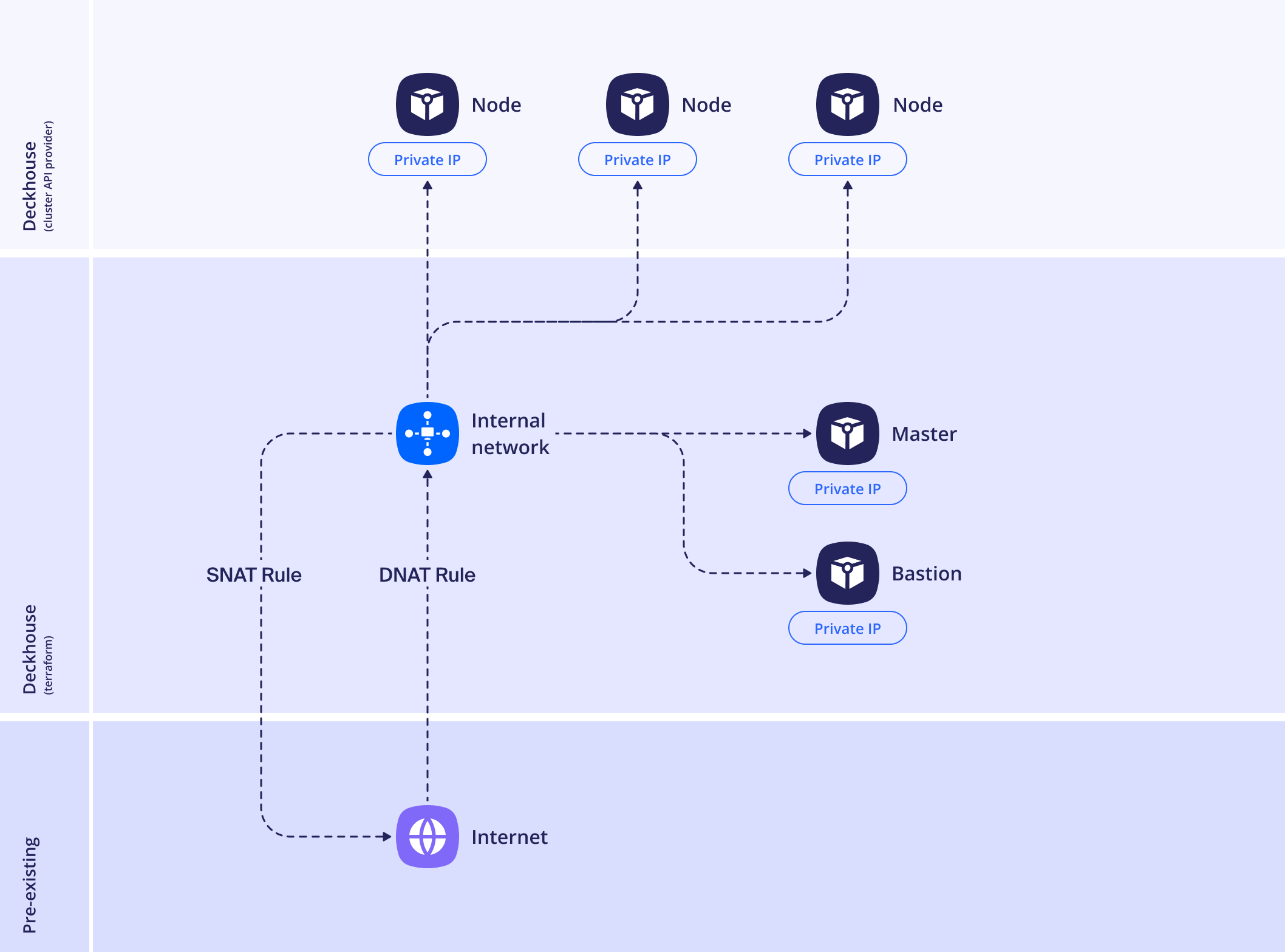Deckhouse Kubernetes Platform on VMware Cloud Director
Installation of Deckhouse Kubernetes Platform on VMware Cloud Director is only possible in the Enterprise Edition. See information about commercial editions.
The minimal preset will be used during the installation:
- The cluster consists of one master node and one worker node.
- Kubernetes Control Plane and Deckhouse controller run on the master node.
- Deckhouse deploys non-system components (Ingress Controller, Prometheus, cert-manager, etc.) on the worker node.
- Your applications should run on the worker node.
The presentation contains an overview of the actions required to install Deckhouse.
Installation requirements
Personal computer. The computer from which the installation will be performed. It is only needed to run the Deckhouse installer and will not be part of the cluster.
-
Cloud Provider Resources.
The recommendations above provide the minimum summary resources required for the initial deployment of a cluster with one master node and one worker node. This configuration is sufficient for introductory purposes, but it is not suitable for production environments. Read the recommendations for going for production, recommendations for disk layout and sizing and the instructions for choosing the types and number of cluster nodes, as well as the resources for them, depending on your requirements for the operation of the future cluster.