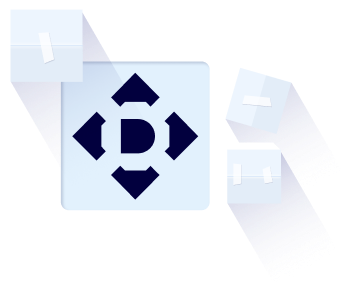Self-management
Most cloud providers maintain only the Control Plane components as part of their managed offerings. That is, they support and upgrade software related to etcd, controller-manager, API server, etc. Thus, the user manages K8s node-related software as well as all the auxiliary modules. Such a service model is called “Shared responsibility”; AKS, GKE, AWS use it.
In contrast, Deckhouse manages all the components of Kubernetes and the platform:
it configures/upgrades them and keeps their configurations up-to-date.
CLUSTER COMPONENTS,
EXTRAS, TECHNICAL SUPPORT | KAAS
Building blocks |
The operation process | DECKHOUSE PLATFORM
Building blocks |
The operation process |
| Control Plane: etcd, controller-manager, scheduler, API server, cloud-controller-manager | Provider | Provider | Deckhouse |
| CNI (container network interface) | Provider | User | Deckhouse |
| CSI (container storage interface) | Provider | User | Deckhouse |
| Cluster-autoscaler support | Provider | User | Deckhouse |
| Nodes | Provider | User | Deckhouse |
| Network infrastructure* | Provider | User | Deckhouse |
| Monitoring** | Provider | User | Deckhouse |
| Upgrading*** | Provider | User | Deckhouse |
| Add-ons | User | User | Deckhouse |
| Technical support | Provider**** | User | Flant
part of the contract |
* Building blocks: cloud elements, such as VPC, virtual router, network policy, etc. The operation process: installing and configuring all components and their relationships via the API or web interface.
** Building blocks: monitoring platform, system software, recommended settings. The operation process: installing, configuring, and maintaining software.
*** Building blocks: new versions of the system software, new configuration examples. The operation process: software and settings updates.
**** Part of the contract; however, it is not included in the cost of resources and is charged separately