Deckhouse Kubernetes Platform in a private environment
This feature is available in Standard and Enterprise Edition only.
The presentation contains an overview of the actions required to install Deckhouse.
Installation scheme
This guide focuses on deploying a Kubernetes cluster using Deckhouse in a private environment from which there is no direct access to the public container image registry (registry.deckhouse.io) or public deb/rpm packages repositories.
Installation in a private environment is generally similar to installation on bare metal. The only difference is in some additional settings.
For more details on installing and updating DKP in an air-gapped environment, see the “Installing DKP in an air-gapped environment” and “Updating DKP in an air-gapped environment” guides.
Scheme of Deckhouse installation in a private environment:
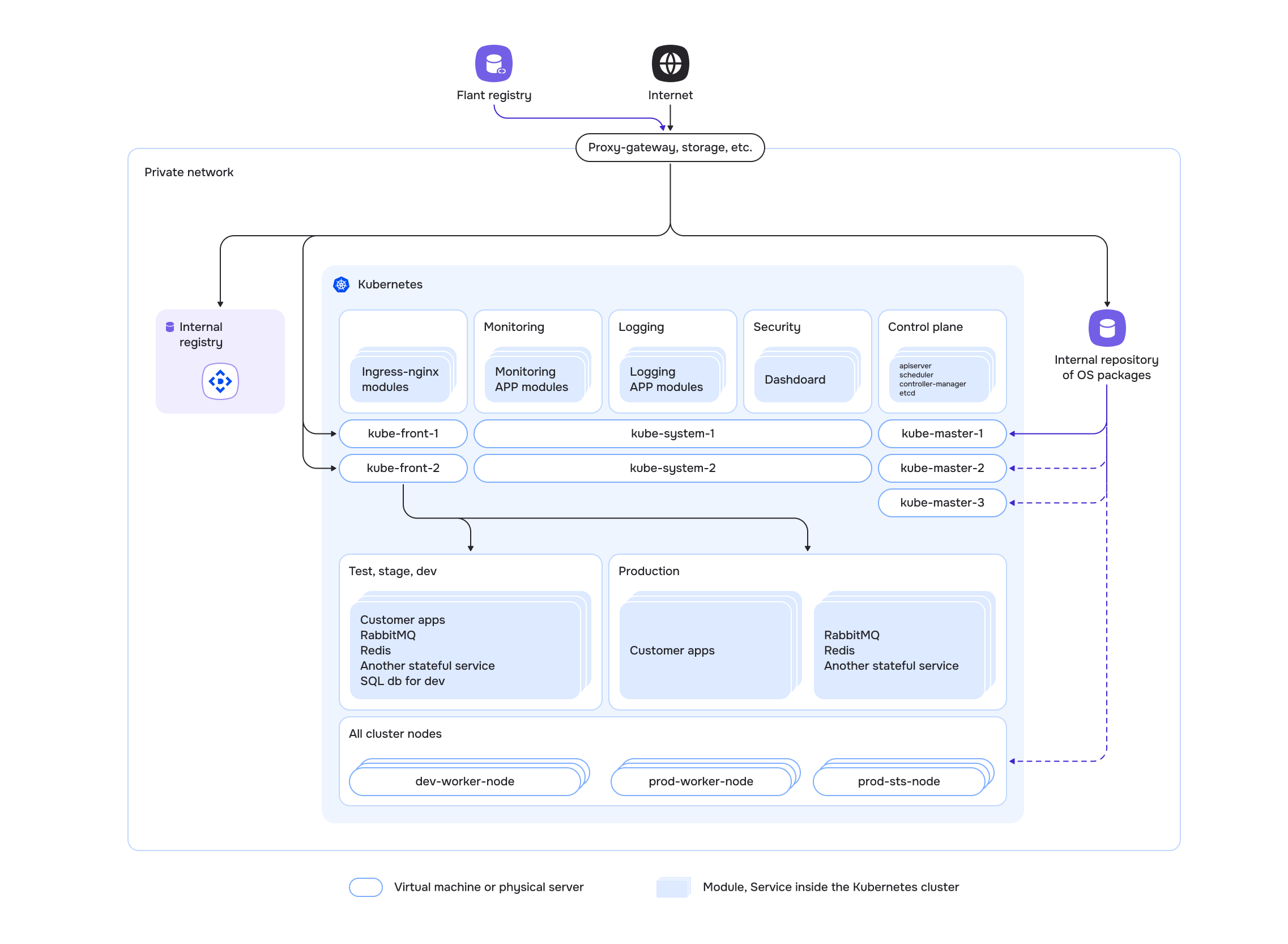
An internal repository of OS packages is necessary to install curl on future cluster nodes (if there is no access to the official repositories via a proxy server).
Installation requirements
Personal computer. The computer from which the installation will be performed. It is only needed to run the Deckhouse installer and will not be part of the cluster.
-
Physical server or virtual machine for the master node.
-
Physical server or virtual machine for the worker node.
The requirements are similar to the requirements for the master node but also depend on the applications running on the nodes.
The recommendations above provide the minimum resources required for the initial deployment of a cluster with one master node and one worker node. This configuration is sufficient for introductory purposes, but it is not suitable for production environments. Read the recommendations for going for production, recommendations for disk layout and sizing and the instructions for choosing the types and number of cluster nodes, as well as the resources for them, depending on your requirements for the operation of the future cluster.