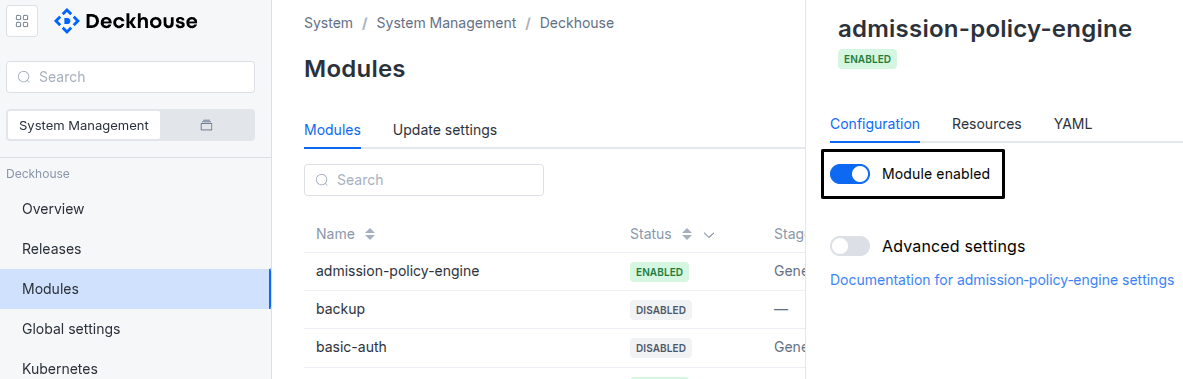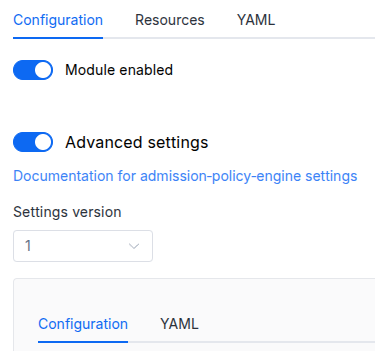Available with limitations in: CE, BE, SE, SE+, CSE Lite (1.67)
Available without limitations in: EE
The module lifecycle stage: General Availability
The module has 16 alerts.
The module is not enabled by default in any bundles.
Conversions
The module is configured using the ModuleConfig resource, the schema of which contains a version number. When you apply an old version of the ModuleConfig schema in a cluster, automatic transformations are performed. To manually update the ModuleConfig schema version, the following steps must be completed sequentially for each version :
- Updates from version 1 to 2:
Delete
.settings.auth.password. - Updates from version 2 to 3:
- Move
.settings.enableHTTP10to.settings.dataPlane.enableHTTP10. - Move
.settings.proxyConfigto.settings.dataPlane.proxyConfig.
- Move
Parameters
Schema version: 3
- objectsettings
- array of stringssettings.additionalVersions
Additional versions of Istio control plane to install. You can use specific namespace labels (
istio.io/rev=) to switch between installed revisions.Default:
[]- stringElement of the array
Pattern:
^[0-9]+\.[0-9]+$
- objectsettings.alliance
Available in editions: EE
Common options both for federation and multicluster.
- objectsettings.alliance.ingressGateway
Available in editions: EE
ingressgateway settings.
- array of objectssettings.alliance.ingressGateway.advertise
Available in editions: EE
The actual addresses that will be announced to remote clusters for organizing intercluster application requests. If not specified, the addresses will be discovered automatically.
Default:
[]Example:
advertise: - address: 172.16.0.5 port: 15443- stringsettings.alliance.ingressGateway.advertise.address
Required value
Pattern:
^[0-9]{1,3}\.[0-9]{1,3}\.[0-9]{1,3}\.[0-9]{1,3}$Example:
address: 172.16.0.5 - integersettings.alliance.ingressGateway.advertise.port
Required value
Allowed values:
1024 <= X <= 65535
- stringsettings.alliance.ingressGateway.inlet
Available in editions: EE
The method for exposing ingressgateway.
LoadBalancer— is a recommended method if you have a cloud-based cluster and it supports Load Balancing.NodePort— for installations that do not have the LB.
Default:
LoadBalancerAllowed values:
LoadBalancer,NodePortExample:
inlet: LoadBalancer - objectsettings.alliance.ingressGateway.nodePort
Available in editions: EE
Special settings for NodePort inlet.
Examples:
nodePort: {}nodePort: port: 30001- integersettings.alliance.ingressGateway.nodePort.port
Static port number for NodePort-type Service. Must be in range, set by kube-apiserver –service-node-port-range argument (default is 30000-32767).
Allowed values:
1024 <= X <= 65535
- objectsettings.alliance.ingressGateway.nodeSelector
Available in editions: EE
ingressgateway DaemonSet nodeSelector.
The same as the
spec.nodeSelectorpod parameter in Kubernetes.Example:
nodeSelector: type: ingress - objectsettings.alliance.ingressGateway.serviceAnnotations
Available in editions: EE
Additional service annotations. They can be used, e.g., for configuring a local LB in the Yandex Cloud (using the
yandex.cpi.flant.com/listener-subnet-idannotation).Example:
serviceAnnotations: yandex.cpi.flant.com/listener-subnet-id: xyz-123 - array of objectssettings.alliance.ingressGateway.tolerations
Available in editions: EE
ingressgateway DaemonSet tolerations.
The same as
spec.tolerationsfor the Kubernetes pod.Example:
tolerations: - operator: Exists- stringsettings.alliance.ingressGateway.tolerations.effect
- stringsettings.alliance.ingressGateway.tolerations.key
- stringsettings.alliance.ingressGateway.tolerations.operator
- integersettings.alliance.ingressGateway.tolerations.tolerationSeconds
- stringsettings.alliance.ingressGateway.tolerations.value
- objectsettings.auth
Options related to authentication or authorization in the application.
Example:
auth: externalAuthentication: authURL: https://dex.d8.svc.cluster.local/dex/auth authSignInURL: https://example.com/dex/sign_in allowedUserGroups: - admins- array of stringssettings.auth.allowedUserEmails
An array of emails of users that can access module’s public web interfaces.
This parameter is used if the
user-authnmodule is enabled or theexternalAuthenticationparameter is set. - array of stringssettings.auth.allowedUserGroups
An array of user groups that can access module’s public web interfaces.
This parameter is used if the
user-authnmodule is enabled or theexternalAuthenticationparameter is set.Caution! Note that you must add those groups to the appropriate field in the DexProvider config if this module is used together with the user-authn one.
- objectsettings.auth.externalAuthentication
Parameters to enable external authentication based on the Ingress NGINX external-auth mechanism that uses the Nginx auth_request module.
External authentication is enabled automatically if the user-authn module is enabled.
- stringsettings.auth.externalAuthentication.authSignInURL
The URL to redirect the user for authentication (if the authentication service returned a non-200 HTTP response code).
Example:
authSignInURL: https://example.com/dex/sign_in - stringsettings.auth.externalAuthentication.authURL
The URL of the authentication service.
If the user is authenticated, the service should return an HTTP 200 response code.
Example:
authURL: https://example.com/dex/auth
- booleansettings.auth.satisfyAny
Enables single authentication.
If used together with the whitelistSourceRanges parameter, it authorizes all the users from above networks (no need to enter a username and password).
Default:
falseExample:
satisfyAny: true - array of stringssettings.auth.whitelistSourceRanges
An array if CIDRs that are allowed to authenticate in module’s public web interfaces.
Example:
whitelistSourceRanges: - 1.1.1.1/32
- objectsettings.ca
Explicitly specified root certificate. It signs individual service certificates to use in mutual TLS connections. To create a certificate, you can use the example, in which
basicConstraints = CA:FALSEneeds to be replaced withbasicConstraints = CA:TRUE.- stringsettings.ca.cert
The root or intermediate certificate in PEM format.
- stringsettings.ca.chain
A certificate chain in PEM format if
certis an intermediate certificate. - stringsettings.ca.key
The key to the root certificate in PEM format.
- stringsettings.ca.root
The root certificate in PEM format if
certis an intermediate certificate.
- objectsettings.controlPlane
istiod specific settings.
- objectsettings.controlPlane.nodeSelector
Optional
nodeSelectorfor istiod. The same as thespec.nodeSelectorpod parameter in Kubernetes.If the parameter is omitted or
false, it will be determined automatically. - objectsettings.controlPlane.replicasManagement
Replication management settings and scaling of istiod.
Examples:
replicasManagement: mode: StandardreplicasManagement: mode: Static static: replicas: 3replicasManagement: mode: HPA hpa: minReplicas: 2 maxReplicas: 5 metrics: - type: CPU targetAverageUtilization: 80- objectsettings.controlPlane.replicasManagement.hpa
Options for replicas management for the
HPAmode.- numbersettings.controlPlane.replicasManagement.hpa.maxReplicas
Required value
The upper limit for the number of replicas to which the HPA can scale up. It cannot be less that
minReplicas.Allowed values:
1 <= X - array of objectssettings.controlPlane.replicasManagement.hpa.metrics
Required value
The HPA will use these metrics to decide whether to increase or decrease the number of replicates.
- numbersettings.controlPlane.replicasManagement.hpa.metrics.targetAverageUtilization
Required value
The target value of the average of the resource metric across all relevant pods, represented as a percentage of the requested value of the resource for the pods.
Allowed values:
1 <= X <= 100 - stringsettings.controlPlane.replicasManagement.hpa.metrics.type
Required value
Metric type.
Allowed values:
CPU
- numbersettings.controlPlane.replicasManagement.hpa.minReplicas
Required value
The lower limit for the number of replicas to which the HPA can scale down.
Allowed values:
1 <= X
- stringsettings.controlPlane.replicasManagement.mode
Replicas management mode:
Standard— replicas management and scaling mode according to the global fault tolerance mode (the highAvailability parameter);Static— the mode, where the number of replicas is specified explicitly (the static.replicas parameter);HPA— the mode, where the number of replicas is calculated automatically using HPA based on CPU usage. You can configure this mode by modifying parameters in the hpa parameter section.
Default:
StandardAllowed values:
Standard,Static,HPA - objectsettings.controlPlane.replicasManagement.static
Options for replicas management for the
Staticmode.- numbersettings.controlPlane.replicasManagement.static.replicas
Required value
Desired number of replicas.
Allowed values:
1 <= X
- objectsettings.controlPlane.resourcesManagement
Settings for CPU and memory requests and limits by istiod pods.
Examples:
resourcesManagement: mode: VPA vpa: mode: Auto cpu: min: 50m max: 2 limitRatio: 1.5 memory: min: 256Mi max: 2Gi limitRatio: 1.5resourcesManagement: mode: Static static: requests: cpu: 55m memory: 256Mi limits: cpu: '2' memory: 2Gi- stringsettings.controlPlane.resourcesManagement.mode
Resource management mode:
Default:
VPAAllowed values:
VPA,Static - objectsettings.controlPlane.resourcesManagement.static
Resource management options for the
Staticmode.- objectsettings.controlPlane.resourcesManagement.static.limits
Configuring CPU and memory limits.
- stringsettings.controlPlane.resourcesManagement.static.limits.cpu
Configuring CPU limits.
- settings.controlPlane.resourcesManagement.static.limits.memory
Configuring memory limits.
- objectsettings.controlPlane.resourcesManagement.static.requests
Resource requests settings for pods.
- stringsettings.controlPlane.resourcesManagement.static.requests.cpu
Configuring CPU requests.
Pattern:
^[0-9]+m?$ - settings.controlPlane.resourcesManagement.static.requests.memory
Configuring memory requests.
- objectsettings.controlPlane.resourcesManagement.vpa
Resource management options for the
VPAmode.- objectsettings.controlPlane.resourcesManagement.vpa.cpu
CPU-related VPA settings.
- numbersettings.controlPlane.resourcesManagement.vpa.cpu.limitRatio
The CPU limits/requests ratio.
This ratio is used for calculating the initial CPU limits for a pod.
If this parameter is set, the VPA will recalculate the CPU limits while maintaining the specified limits/requests ratio.
- settings.controlPlane.resourcesManagement.vpa.cpu.max
The maximum value that the VPA can set for the CPU requests.
Default:
2 - settings.controlPlane.resourcesManagement.vpa.cpu.min
The minimum value that the VPA can set for the CPU requests.
Default:
50m
- objectsettings.controlPlane.resourcesManagement.vpa.memory
Memory-related VPA settings.
- numbersettings.controlPlane.resourcesManagement.vpa.memory.limitRatio
The memory limits/requests ratio.
This ratio is used for calculating the initial memory limits for a pod.
If this parameter is set, the VPA will recalculate the memory limits while maintaining the specified limits/requests ratio.
- settings.controlPlane.resourcesManagement.vpa.memory.max
The maximum memory requests the VPA can set.
Default:
2Gi - settings.controlPlane.resourcesManagement.vpa.memory.min
The minimum memory requests the VPA can set.
Default:
256Mi
- stringsettings.controlPlane.resourcesManagement.vpa.mode
VPA operating mode.
Default:
AutoAllowed values:
Initial,Auto
- array of objectssettings.controlPlane.tolerations
Optional
tolerationsfor istiod. The same asspec.tolerationsfor the Kubernetes pod.If the parameter is omitted or
false, it will be determined automatically.- stringsettings.controlPlane.tolerations.effect
- stringsettings.controlPlane.tolerations.key
- stringsettings.controlPlane.tolerations.operator
- integersettings.controlPlane.tolerations.tolerationSeconds
- stringsettings.controlPlane.tolerations.value
- objectsettings.dataPlane
- objectsettings.dataPlane.accessLog
- objectsettings.dataPlane.accessLog.jsonLabels
Structured access log format using key-value pairs. Template operators are described in envoy documentation.
Default:
{"start_time":"%START_TIME%","method":"%REQ(:METHOD)%","path":"%REQ(X-ENVOY-ORIGINAL-PATH?:PATH)%","protocol":"%PROTOCOL%","response_code":"%RESPONSE_CODE%","response_flags":"%RESPONSE_FLAGS%","bytes_received":"%BYTES_RECEIVED%","bytes_sent":"%BYTES_SENT%","duration":"%DURATION%","user_agent":"%REQ(USER-AGENT)%","authority":"%REQ(:AUTHORITY)%","upstream_host":"%UPSTREAM_HOST%"} - stringsettings.dataPlane.accessLog.textFormat
Sidecar’s access log format template. Template operators are described in envoy documentation.
Default:
[%START_TIME%] "%REQ(:METHOD)% %REQ(X-ENVOY-ORIGINAL-PATH?:PATH)% %PROTOCOL%" %RESPONSE_CODE% %RESPONSE_FLAGS% %RESPONSE_CODE_DETAILS% %CONNECTION_TERMINATION_DETAILS% "%UPSTREAM_TRANSPORT_FAILURE_REASON%" %BYTES_RECEIVED% %BYTES_SENT% %DURATION% %RESP(X-ENVOY-UPSTREAM-SERVICE-TIME)% "%REQ(X-FORWARDED-FOR)%" "%REQ(USER-AGENT)%" "%REQ(X-REQUEST-ID)%" "%REQ(:AUTHORITY)%" "%UPSTREAM_HOST%" %UPSTREAM_LOCAL_ADDRESS% %DOWNSTREAM_LOCAL_ADDRESS% %DOWNSTREAM_REMOTE_ADDRESS% %REQUESTED_SERVER_NAME% %ROUTE_NAME% - stringsettings.dataPlane.accessLog.type
Default:
TextAllowed values:
Text,JSON
- booleansettings.dataPlane.enableHTTP10
Whether to handle HTTP/1.0 requests in istio-sidecars or deny them with
426 Upgrade Requiredresponse.Default:
falseExample:
enableHTTP10: true - booleansettings.dataPlane.proxyConfig.holdApplicationUntilProxyStarts
With this feature, the sidecar-injector injects the sidecar at the first place of Pod’s container list and adds a postStart hook to be sure if the Envoy proxy is initialized before the application. So the Envoy is able to handle requests without application network errors.
This global flag can be overriden per Pod by an annotation —
proxy.istio.io/config: '{ "holdApplicationUntilProxyStarts": true }'.Default:
falseExample:
holdApplicationUntilProxyStarts: true - stringsettings.dataPlane.proxyConfig.idleTimeout
Timeout for connections without application activity established between the client’s istio-sidecar and the service. When the timeout expires, the connection between the sidecar and the service is closed, but the connection between the application and the sidecar is not closed. If set to
0s, the timeout is disabled.This global flag can be overriden per Pod by an annotation:
proxy.istio.io/config: |- proxyMetadata: ISTIO_META_IDLE_TIMEOUT: "12h"Warning! Disabling this timeout (setting the value to
0s) is very likely to result in leaky connections due to TCP FIN packet loss, etc. Warning! After changing this setting, a restart of the client pods is required.Default:
1hPattern:
^[0-9]+(s|m|h)$Example:
idleTimeout: 24h
- stringsettings.dataPlane.trafficRedirectionSetupMode
Managing the redirection mode of application traffic to be forwarded under Istio control in the Pod’s network namespace.
CNIPlugin— in this mode, the configuration is performed by a CNI plugin when creating a Pod on a node. This mode does not require additional permissions for Pods and is recommended. This mode has limitations when using application init-containers that perform network communication with other services.InitContainer— classic mode, each application Pod is automatically injected with a special init-container that configures the network environment of the Pod. In order to perform this configuration, the init-container is given additional permissions, which may not meet the security requirements of individual installations.
Default:
InitContainerAllowed values:
CNIPlugin,InitContainerExamples:
trafficRedirectionSetupMode: CNIPlugintrafficRedirectionSetupMode: InitContainer - objectsettings.dataPlane.ztunnel
ztunnel specific settings.
- objectsettings.dataPlane.ztunnel.resourcesManagement
Settings for CPU and memory requests and limits by istiod pods.
Examples:
resourcesManagement: mode: VPA vpa: mode: Auto cpu: min: 50m max: 2 limitRatio: 1.5 memory: min: 256Mi max: 2Gi limitRatio: 1.5resourcesManagement: mode: Static static: requests: cpu: 55m memory: 256Mi limits: cpu: '2' memory: 2Gi- stringsettings.dataPlane.ztunnel.resourcesManagement.mode
Resource management mode:
Default:
VPAAllowed values:
VPA,Static - objectsettings.dataPlane.ztunnel.resourcesManagement.static
Resource management options for the
Staticmode.- objectsettings.dataPlane.ztunnel.resourcesManagement.static.limits
Configuring CPU and memory limits.
- stringsettings.dataPlane.ztunnel.resourcesManagement.static.limits.cpu
Configuring CPU limits.
- settings.dataPlane.ztunnel.resourcesManagement.static.limits.memory
Configuring memory limits.
- objectsettings.dataPlane.ztunnel.resourcesManagement.static.requests
Resource requests settings for pods.
- stringsettings.dataPlane.ztunnel.resourcesManagement.static.requests.cpu
Configuring CPU requests.
Pattern:
^[0-9]+m?$ - settings.dataPlane.ztunnel.resourcesManagement.static.requests.memory
Configuring memory requests.
- objectsettings.dataPlane.ztunnel.resourcesManagement.vpa
Resource management options for the
VPAmode.- objectsettings.dataPlane.ztunnel.resourcesManagement.vpa.cpu
CPU-related VPA settings.
- numbersettings.dataPlane.ztunnel.resourcesManagement.vpa.cpu.limitRatio
The CPU limits/requests ratio.
This ratio is used for calculating the initial CPU limits for a pod.
If this parameter is set, the VPA will recalculate the CPU limits while maintaining the specified limits/requests ratio.
- settings.dataPlane.ztunnel.resourcesManagement.vpa.cpu.max
The maximum value that the VPA can set for the CPU requests.
Default:
2 - settings.dataPlane.ztunnel.resourcesManagement.vpa.cpu.min
The minimum value that the VPA can set for the CPU requests.
Default:
50m
- objectsettings.dataPlane.ztunnel.resourcesManagement.vpa.memory
Memory-related VPA settings.
- numbersettings.dataPlane.ztunnel.resourcesManagement.vpa.memory.limitRatio
The memory limits/requests ratio.
This ratio is used for calculating the initial memory limits for a pod.
If this parameter is set, the VPA will recalculate the memory limits while maintaining the specified limits/requests ratio.
- settings.dataPlane.ztunnel.resourcesManagement.vpa.memory.max
The maximum memory requests the VPA can set.
Default:
2Gi - settings.dataPlane.ztunnel.resourcesManagement.vpa.memory.min
The minimum memory requests the VPA can set.
Default:
256Mi
- stringsettings.dataPlane.ztunnel.resourcesManagement.vpa.mode
VPA operating mode.
Default:
AutoAllowed values:
Initial,Auto
- objectsettings.federation
Available in editions: EE
Parameters for federating with other clusters.
- booleansettings.federation.enabled
Designate this cluster as a federation member (see Enabling federation).
Default:
falseExample:
enabled: true
- stringsettings.globalVersion
Specific version of Istio control-plane which handles unspecific versions of data plane (namespaces with
istio-injection=enabledlabel, notistio.io/rev=).Default:
1.21Pattern:
^[0-9]+\.[0-9]+$ - booleansettings.highAvailability
Manually enable the high availability mode.
By default, Deckhouse automatically decides whether to enable the HA mode. Click here to learn more about the HA mode for modules.
Example:
highAvailability: true - objectsettings.https
What certificate type to use with module’s public web interfaces.
This parameter completely overrides the
global.modules.httpssettings.Examples:
https: mode: CustomCertificate customCertificate: secretName: foobarhttps: mode: CertManager certManager: clusterIssuerName: letsencrypt- objectsettings.https.certManager
- stringsettings.https.certManager.clusterIssuerName
What ClusterIssuer to use for Kiali/metadata-exporter (including SPIFFE endpoint)/api-proxy.
Currently,
letsencrypt,letsencrypt-staging,selfsignedare available. Also, you can define your own.Default:
letsencrypt
- objectsettings.https.customCertificate
- stringsettings.https.customCertificate.secretName
The name of the secret in the
d8-systemnamespace to use with Kiali/metadata-exporter (including SPIFFE endpoint)/api-proxy.This secret must have the kubernetes.io/tls format.
Default:
false
- stringsettings.https.mode
The HTTPS usage mode:
CertManager— Kiali/metadata-exporter (including SPIFFE endpoint)/api-proxy will use HTTPS and get a certificate from the clusterissuer defined in thecertManager.clusterIssuerNameparameter.CustomCertificate— Kiali/metadata-exporter (including SPIFFE endpoint)/api-proxy will use HTTPS using the certificate from thed8-systemnamespace.OnlyInURI— Kiali/metadata-exporter (including SPIFFE endpoint)/api-proxy will work over HTTP (thinking that there is an external HTTPS load balancer in front that terminates HTTPS traffic). All the links in theuser-authnwill be generated using the HTTPS scheme. Load balancer should provide a redirect from HTTP to HTTPS.
Caution! Unlike other modules, Istio doesn’t support non-secured HTTP (
mode: Disabled).Default:
CertManagerAllowed values:
CertManager,CustomCertificate,OnlyInURI
- stringsettings.ingressClass
The class of the Ingress controller used for Kiali, metadata-exporter and proxy-api.
Optional. By default, the
modules.ingressClassglobal value is used.Pattern:
^[a-z0-9]([-a-z0-9]*[a-z0-9])?(\.[a-z0-9]([-a-z0-9]*[a-z0-9])?)*$ - objectsettings.multicluster
Available in editions: EE
Multicluster parameters.
- booleansettings.multicluster.enabled
Designate this cluster as a multicluster member (see Enabling multicluster).
Default:
falseExample:
enabled: true
- objectsettings.nodeSelector
Optional
nodeSelectorfor istio-operator, metadata-exporter and Kiali. The same as thespec.nodeSelectorpod parameter in Kubernetes.If the parameter is omitted or
false, it will be determined automatically. - stringsettings.outboundTrafficPolicyMode
How to handle requests directed to external services which aren’t registered in service mesh.
AllowAny— allow.RegistryOnly— deny. In this case to work with external services you need to register them with ServiceEntry custom resource or to organize egressgateway.
Default:
AllowAnyAllowed values:
AllowAny,RegistryOnlyExample:
outboundTrafficPolicyMode: AllowAny - objectsettings.sidecar
Network settings for traffic capture by istio sidecar.
- array of stringssettings.sidecar.excludeInboundPorts
The range of inbound ports whose traffic is guaranteed not to flow through Istio.
You can redefine this parameter for single Pod using the
traffic.sidecar.istio.io/excludeInboundPortsannotation.Default:
[]Example:
excludeInboundPorts: - '8080' - '8443'- stringElement of the array
Pattern:
^[0-9]{1,5}$
- array of stringssettings.sidecar.excludeOutboundIPRanges
Traffic to these IP ranges is guaranteed not to flow through Istio.
You can redefine this parameter for single Pod using the
traffic.sidecar.istio.io/excludeOutboundIPRangesannotation.Default:
[]Example:
excludeOutboundIPRanges: - 10.1.1.0/24- stringElement of the array
Pattern:
^[0-9]{1,3}\.[0-9]{1,3}\.[0-9]{1,3}\.[0-9]{1,3}/[0-9]{1,2}$
- array of stringssettings.sidecar.excludeOutboundPorts
The range of outbound ports whose traffic is guaranteed not to flow through Istio.
You can redefine this parameter for single Pod using the
traffic.sidecar.istio.io/excludeOutboundPortsannotation.Default:
[]Example:
excludeOutboundPorts: - '8080' - '8443'- stringElement of the array
Pattern:
^[0-9]{1,5}$
- array of stringssettings.sidecar.includeOutboundIPRanges
Traffic to these IP ranges is forcibly routed through Istio.
You can redefine this parameter for single Pod using the
traffic.sidecar.istio.io/includeOutboundIPRangesannotation.Default:
["0.0.0.0/0"]Example:
includeOutboundIPRanges: - 10.1.1.0/24- stringElement of the array
Pattern:
^[0-9]{1,3}\.[0-9]{1,3}\.[0-9]{1,3}\.[0-9]{1,3}/[0-9]{1,2}$
- objectsettings.sidecar.resourcesManagement
Manages Istio sidecar container resources.
Caution! The setting only applies to new Pods with
istio-proxy.Example:
resourcesManagement: static: requests: cpu: 100m memory: 128Mi limits: cpu: 2000m memory: 1Gi- stringsettings.sidecar.resourcesManagement.mode
Resource management mode:
Static— allows you to specify requests/limits. The parameters of this mode are defined in the static parameter section;
Default:
StaticAllowed values:
Static - objectsettings.sidecar.resourcesManagement.static
Resource management options for the
Staticmode.- objectsettings.sidecar.resourcesManagement.static.limits
Configuring CPU and memory limits.
- stringsettings.sidecar.resourcesManagement.static.limits.cpu
Configuring CPU limits.
Default:
2000mPattern:
^[0-9]+m?$ - settings.sidecar.resourcesManagement.static.limits.memory
Configuring memory limits.
Default:
1Gi
- objectsettings.sidecar.resourcesManagement.static.requests
Resource requests settings for pods.
- stringsettings.sidecar.resourcesManagement.static.requests.cpu
Configuring CPU requests.
Default:
100mPattern:
^[0-9]+m?$ - settings.sidecar.resourcesManagement.static.requests.memory
Configuring memory requests.
Default:
128Mi
- array of objectssettings.tolerations
Optional
tolerationsfor istio-operator, metadata-exporter and Kiali. The same asspec.tolerationsfor the Kubernetes pod.If the parameter is omitted or
false, it will be determined automatically.- stringsettings.tolerations.effect
- stringsettings.tolerations.key
- stringsettings.tolerations.operator
- integersettings.tolerations.tolerationSeconds
- stringsettings.tolerations.value
- objectsettings.tracing
Tracing parameters.
- objectsettings.tracing.collector
Tracing collection settings.
- objectsettings.tracing.collector.zipkin
Zipkin protocol parameters used by Istio for sending traces. Jaeger supports this protocol.
If tracing is enabled, this settings section is mandatory.
- stringsettings.tracing.collector.zipkin.address
Network address of zipkin collector in
<IP of FQDN>:<port>format.Pattern:
[0-9a-zA-Z\.-]+Example:
address: zipkin.myjaeger.svc:9411
- booleansettings.tracing.enabled
Turn on or off tracing collection and displaying in Kiali.
Default:
falseExample:
enabled: true - objectsettings.tracing.kiali
Span displaying settings for Kiali.
When not configured, Kiali won’t show any tracing dashboards.
Examples:
kiali: {}kiali: jaegerURLForUsers: https://tracing-service:4443/jaeger jaegerGRPCEndpoint: http://tracing.myjaeger.svc:16685/- stringsettings.tracing.kiali.jaegerGRPCEndpoint
Accessible from cluster address of jaeger GRPC interface for system queries by Kiali.
When not configured, Kiali will only show external links using the
jaegerURLForUsersconfig without interpretationing.Example:
jaegerGRPCEndpoint: http://tracing.myjaeger.svc:16685/ - stringsettings.tracing.kiali.jaegerURLForUsers
Jaeger UI address for users. Mandatory parameter if Kiali is enabled.
Example:
jaegerURLForUsers: https://tracing-service:4443/jaeger
- numbersettings.tracing.sampling
The sampling rate option can be used to control what percentage of requests get reported to your tracing system.
This should be configured depending upon your traffic in the mesh and the amount of tracing data you want to collect.
It is possible to override this option with the following Pod annotation:
proxy.istio.io/config: | tracing: sampling: 100.0Default:
1.0Allowed values:
0.01 <= X <= 100.0Example:
sampling: 50.05
Authentication
user-authn module provides authentication by default. Also, externalAuthentication can be configured (see below). If these options are disabled, the module will use basic auth with the auto-generated password.
Use d8 k to see password:
d8 k -n d8-system exec svc/deckhouse-leader -c deckhouse -- deckhouse-controller module values istio -o json | jq '.istio.internal.auth.password'
Delete the Secret to re-generate password:
d8 k -n d8-istio delete secret/kiali-basic-auth
Note! The
auth.passwordparameter is deprecated.