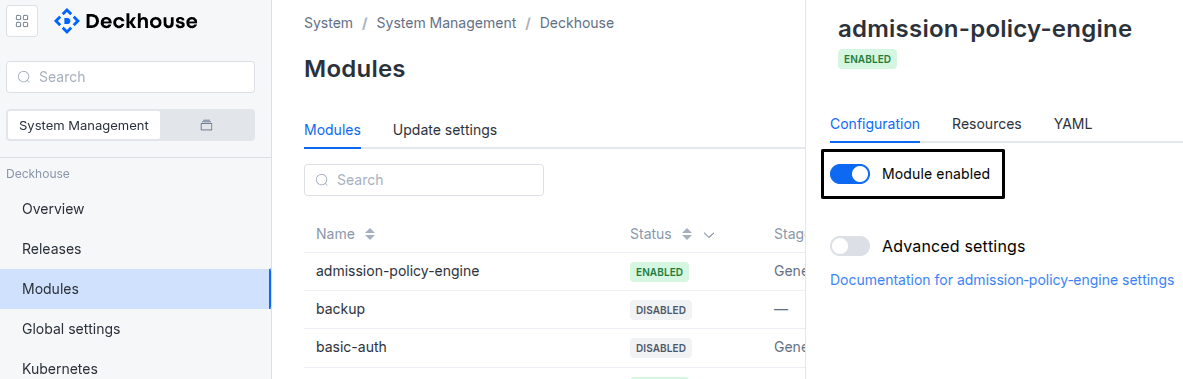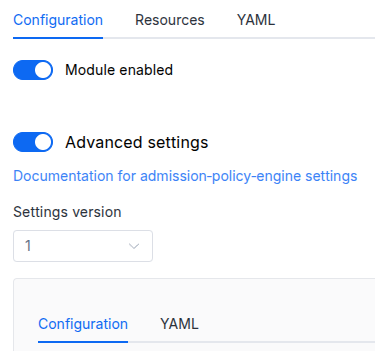Available in editions: CE, BE, SE, SE+, EE
The module lifecycle stage: General Availability
The module has 15 alerts.
The module is enabled by default in the following bundles: Default, Managed.
The module is disabled by default in the Minimal bundle.
Conversions
The module is configured using the ModuleConfig resource, the schema of which contains a version number. When you apply an old version of the ModuleConfig schema in a cluster, automatic transformations are performed. To manually update the ModuleConfig schema version, the following steps must be completed sequentially for each version :
- Updates from version 1 to 2:
Conversion description is missing.
- Updates from version 2 to 3:
Conversion description is missing.
Parameters
Schema version: 3
- objectsettings
- objectsettings.auth
Required value
Configuration of authentication for Upmeter frontends.
- objectsettings.auth.status
Required value
Authentication configuration.
- array of stringssettings.auth.status.allowedUserEmails
An array of emails of users that can access module’s public web interfaces.
This parameter is used if the
user-authnmodule is enabled or theexternalAuthenticationparameter is set. - array of stringssettings.auth.status.allowedUserGroups
An array of user groups that can access Grafana & Prometheus.
This parameter is used if the
user-authnmodule is enabled or theexternalAuthenticationparameter is set.Caution! Note that you must add those groups to the appropriate field in the DexProvider config if this module is used together with the user-authn one.
- objectsettings.auth.status.externalAuthentication
Parameters to enable external authentication based on the Ingress NGINX external-auth mechanism that uses the NGINX auth_request module.
External authentication is enabled automatically if the user-authn module is enabled.
- stringsettings.auth.status.externalAuthentication.authSignInURL
URL to redirect the user for authentication (if the authentication service returned a non-200 HTTP response code).
- stringsettings.auth.status.externalAuthentication.authURL
URL of the authentication service. If the user is authenticated, the service should return an HTTP 200 response code.
- array of stringssettings.auth.status.whitelistSourceRanges
An array if CIDRs that are allowed to authenticate.
Example:
whitelistSourceRanges: - 1.1.1.1/32
- objectsettings.auth.webui
Required value
Authentication configuration.
- array of stringssettings.auth.webui.allowedUserEmails
An array of emails of users that can access module’s public web interfaces.
This parameter is used if the
user-authnmodule is enabled or theexternalAuthenticationparameter is set. - array of stringssettings.auth.webui.allowedUserGroups
An array of user groups that can access Grafana & Prometheus.
This parameter is used if the
user-authnmodule is enabled or theexternalAuthenticationparameter is set.Caution! Note that you must add those groups to the appropriate field in the DexProvider config if this module is used together with the user-authn one.
- objectsettings.auth.webui.externalAuthentication
Parameters to enable external authentication. Uses Ingress NGINX external-auth mechanism which is based on the the NGINX auth_request module.
- stringsettings.auth.webui.externalAuthentication.authSignInURL
URL to redirect the user for authentication (if the authentication service returned a non-200 HTTP response code).
- stringsettings.auth.webui.externalAuthentication.authURL
URL of the authentication service. If the user is authenticated, the service should return an HTTP 200 response code.
- stringsettings.auth.webui.password
Password for http authorization of the
adminuser. It is generated automatically, but you can change it.This parameter is used if the
externalAuthenticationis not enabled. - array of stringssettings.auth.webui.whitelistSourceRanges
An array if CIDRs that are allowed to authenticate.
Example:
whitelistSourceRanges: - 1.1.1.1/32
- array of stringssettings.disabledProbes
Group names or specific probes from a group. You can view the names in the web UI.
For example:
disabledProbes: - "synthetic/api" # disable a specific probe - "synthetic/" # disable a group of probes - control-plane # / can be omittedDefault:
[] - objectsettings.https
What certificate type to use with webui and status apps.
This parameter completely overrides the
global.modules.httpssettings.Examples:
https: mode: CustomCertificate customCertificate: secretName: foobarhttps: mode: CertManager certManager: clusterIssuerName: letsencrypt- objectsettings.https.certManager
- stringsettings.https.certManager.clusterIssuerName
What ClusterIssuer to use for webui/status.
Currently,
letsencrypt,letsencrypt-staging,selfsignedare available. Also, you can define your own.Default:
letsencrypt
- objectsettings.https.customCertificate
- stringsettings.https.customCertificate.secretName
The name of the secret in the
d8-systemnamespace to use with webui/status.This secret must have the kubernetes.io/tls format.
Default:
false
- stringsettings.https.mode
The HTTPS usage mode:
Disabled— webui/status will work over HTTP only;CertManager— webui/status will use HTTPS and get a certificate from the clusterissuer defined in thecertManager.clusterIssuerNameparameter.CustomCertificate— webui/status will use HTTPS using the certificate from thed8-systemnamespace.OnlyInURI— webui/status will work over HTTP (thinking that there is an external HTTPS load balancer in front that terminates HTTPS traffic). All the links in theuser-authnwill be generated using the HTTPS scheme. Load balancer should provide a redirect from HTTP to HTTPS.
Default:
DisabledAllowed values:
Disabled,CertManager,CustomCertificate,OnlyInURI
- stringsettings.ingressClass
The class of the Ingress controller used for the Upmeter.
Optional. By default, the
modules.ingressClassglobal value is usedPattern:
^[a-z0-9]([-a-z0-9]*[a-z0-9])?(\.[a-z0-9]([-a-z0-9]*[a-z0-9])?)*$ - objectsettings.nodeSelector
Node selector for Upmeter server. The same as in the Pods’
spec.nodeSelectorparameter in Kubernetes.If the parameter is omitted or
false, it will be determined automatically.Example:
nodeSelector: disktype: ssd - objectsettings.smokeMini
Configuration of authentication for smoke-mini.
- objectsettings.smokeMini.auth
Required value
Authentication configuration.
- array of stringssettings.smokeMini.auth.allowedUserGroups
An array of user groups that can access Grafana & Prometheus.
This parameter is used if the
user-authnmodule is enabled or theexternalAuthenticationparameter is set.Caution! Note that you must add those groups to the appropriate field in the DexProvider config if this module is used together with the user-authn one.
- objectsettings.smokeMini.auth.externalAuthentication
Parameters to enable external authentication. Uses Ingress NGINX external-auth mechanism which is based on the the NGINX auth_request module.
- stringsettings.smokeMini.auth.externalAuthentication.authSignInURL
URL to redirect the user for authentication (if the authentication service returned a non-200 HTTP response code).
- stringsettings.smokeMini.auth.externalAuthentication.authURL
URL of the authentication service. If the user is authenticated, the service should return an HTTP 200 response code.
- stringsettings.smokeMini.auth.password
Password for http authorization of the
adminuser. It is generated automatically, but you can change it.This parameter is used if the
externalAuthenticationis not enabled. - array of stringssettings.smokeMini.auth.whitelistSourceRanges
An array if CIDRs that are allowed to authenticate.
Example:
whitelistSourceRanges: - 1.1.1.1/32
- objectsettings.smokeMini.https
What certificate type to use with smoke-mini.
This parameter completely overrides the
global.modules.httpssettings.Examples:
https: mode: CustomCertificate customCertificate: secretName: foobarhttps: mode: CertManager certManager: clusterIssuerName: letsencrypt- objectsettings.smokeMini.https.certManager
- stringsettings.smokeMini.https.certManager.clusterIssuerName
What ClusterIssuer to use for smoke-mini.
Currently,
letsencrypt,letsencrypt-staging,selfsignedare available. Also, you can define your own.Default:
letsencrypt
- objectsettings.smokeMini.https.customCertificate
- stringsettings.smokeMini.https.customCertificate.secretName
The name of the secret in the
d8-systemnamespace to use with smoke-mini.This secret must have the kubernetes.io/tls format.
Default:
false
- stringsettings.smokeMini.https.mode
The HTTPS usage mode:
Disabled— smoke-mini will work over HTTP only;CertManager— smoke-mini will use HTTPS and get a certificate from the clusterissuer defined in thecertManager.clusterIssuerNameparameter.CustomCertificate— smoke-mini will use HTTPS using the certificate from thed8-systemnamespace.OnlyInURI— smoke-mini will work over HTTP (thinking that there is an external HTTPS load balancer in front that terminates HTTPS traffic). All the links in theuser-authnwill be generated using the HTTPS scheme. Load balancer should provide a redirect from HTTP to HTTPS.
Default:
DisabledAllowed values:
Disabled,CertManager,CustomCertificate,OnlyInURI
- settings.smokeMini.storageClass
A StorageClass to use when checking the health of disks.
If omitted, the StorageClass of the existing PVC is used. If there is no PVC yet, either the global StorageClass or
global.discovery.defaultStorageClassis used, and if those are undefined, the emptyDir volume is used to store the data.global.discovery.defaultStorageClassis applied during module activation, changing default StorageClass in cluster won’t result in disk re-provisioning.Setting it to
falseforces the use of an emptyDir volume.Default:
falseExamples:
storageClass: falsestorageClass: default
- booleansettings.smokeMiniDisabled
Disables smokeMini.
Disables “synthetic” probe group in Upmeter as well.
Default:
false - booleansettings.statusPageAuthDisabled
Disables authorization for the status domain.
Default:
false - settings.storageClass
The name of StorageClass that will be used in the cluster by default.
The name of the StorageClass to use. If omitted, the StorageClass of the existing PVC is used. If there is no PVC yet, the StorageClass will be used according to the global storageClass parameter setting.
The global
storageClassparameter is only considered when the module is enabled. Changing the globalstorageClassparameter while the module is enabled will not trigger disk re-provisioning.If
falseis specified,emptyDirwill be forced to be used.Warning. Specifying a value different from the one currently used (in the existing PVC) will result in disk re-provisioning and all data will be deleted.
Warning. When migrating Upmeter with local storage to other nodes, the pods will enter a Pending state. In this situation, it will be necessary to back up the Upmeter database, delete the old PVCs, and manually restart the pod. Here, local storage refers to a StorageClass associated not with network storage but with a local volume on a node (for example, a StorageClass created by the local-path-provisioner module).
Examples:
storageClass: falsestorageClass: default - array of objectssettings.tolerations
Node tolerations for Upmeter server. The same as in the Pods’
spec.tolerationsparameter in Kubernetes;If the parameter is omitted or
false, it will be determined automatically.Example:
tolerations: - key: key1 operator: Equal value: value1 effect: NoSchedule- stringsettings.tolerations.effect
- stringsettings.tolerations.key
- stringsettings.tolerations.operator
- integersettings.tolerations.tolerationSeconds
- stringsettings.tolerations.value
Authentication
user-authn module provides authentication by default. Also, externalAuthentication can be configured (see below). If these options are disabled, the module will use basic auth with the auto-generated password.
Use d8 k to see password:
d8 k -n d8-system exec svc/deckhouse-leader -c deckhouse -- deckhouse-controller module values upmeter -o json | jq '.upmeter.internal.auth.webui.password'
Delete the Secret to re-generate password:
d8 k -n d8-upmeter delete secret/basic-auth-webui
Use d8 k to see password for status page:
d8 k -n d8-system exec svc/deckhouse-leader -c deckhouse -- deckhouse-controller module values upmeter -o json | jq '.upmeter.internal.auth.status.password'
Delete the Secret to re-generate password for status page:
d8 k -n d8-upmeter delete secret/basic-auth-status
Note! The
auth.status.passwordandauth.webui.passwordparameters are deprecated.