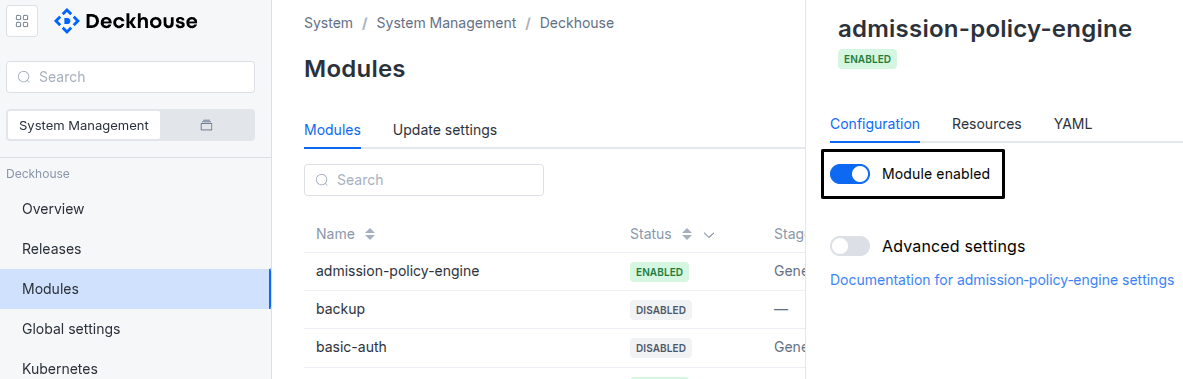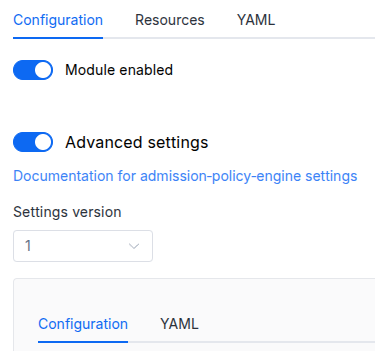Available in editions: CE, BE, SE, SE+, EE
The module lifecycle stage: General Availability
The module is configured automatically based on the chosen placement strategy (the AWSClusterConfiguration custom resource). In most cases, you do not have to configure the module manually.
You can configure the number and parameters of provisioning machines in the cloud via the NodeGroup custom resource of the node-manager module. Also, in this custom resource, you can specify the instance class’s name for the above group of nodes (the cloudInstances.ClassReference NodeGroup parameter). In the case of the AWS cloud provider, the instance class is the AWSInstanceClass custom resource that stores specific parameters of the machines.
The module automatically creates StorageClasses that are available in AWS: gp3, gp2, sc1, and st1. It lets you configure disks with the required IOPS. Also, it can filter out the unnecessary StorageClasses (you can do this via the exclude parameter).
Parameters
Schema version: 1
- objectsettings
- objectsettings.storageClass
- stringsettings.storageClass.defaultDeprecated
The name of StorageClass that will be used in the cluster by default.
If the parameter is omitted, the default StorageClass is either:
- an arbitrary StorageClass present in the cluster that has the default annotation;
- the first (in lexicographic order) StorageClass created by the module.
Parameter is deprecated. Instead, use the global parameter global.defaultClusterStorageClass.
Example:
default: gp3 - array of stringssettings.storageClass.exclude
A list of StorageClass names (or regex expressions for names) to exclude from the creation in the cluster.
Example:
exclude: - sc.* - st1 - array of objectssettings.storageClass.provision
Defines additional StorageClasses or override the parameters of created by default.
- stringsettings.storageClass.provision.iops
I/O operations per second for
gp3volume type:- Allowed values: from
3000to16000. - If empty, it will set to 3000 as documented here.
- Changing doesn’t apply to existing volumes. You can modify them manually through AWS Console.
- Allowed values: from
- stringsettings.storageClass.provision.iopsPerGB
The number of I/O operations per second per GB for
io1andio2volume types (this parameter is3forgp2volumes):- Caution! If the iopsPerGB value multiplied by the target volume’s size is less than 100 or more than 64000, the creation of such a volume will fail.
- You can find a detailed description of the volume types and their IOPS in the official documentation.
- stringsettings.storageClass.provision.name
Required value
The name of the class to create.
- stringsettings.storageClass.provision.throughput
Throughput in MiB/s for
gp3volume type:- Allowed values: from
125to1000. - If empty, it will set to 125 as documented here.
- Changing doesn’t apply to existing volumes. You can modify them manually through AWS Console.
- Allowed values: from
- stringsettings.storageClass.provision.type
Required value
The volume type.
Allowed values:
gp3,gp2,sc1,st1,io1,io2