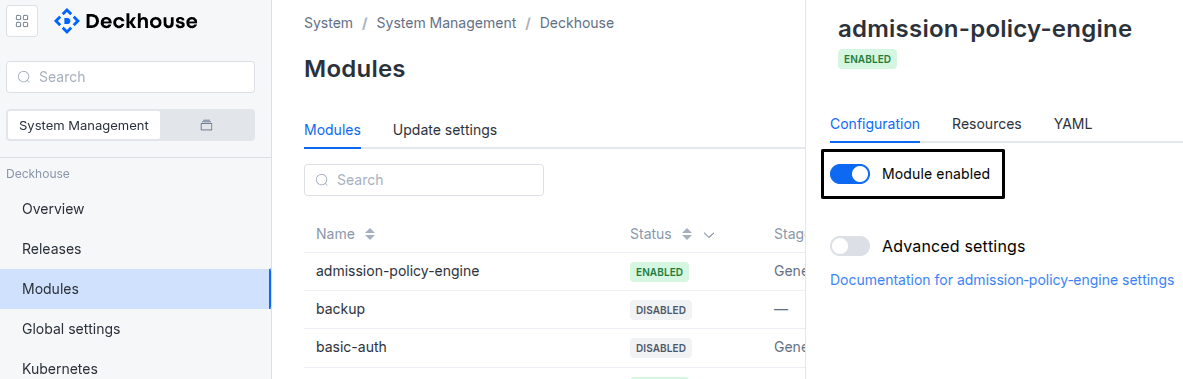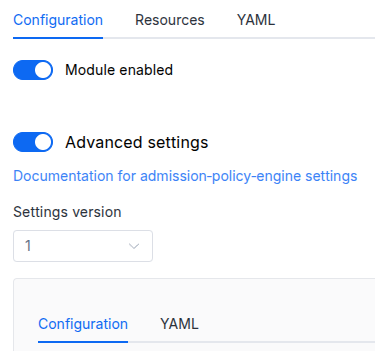The module lifecycle stage: Preview
Available in: CE, BE, SE, SE+, EE
Requirements
To the Deckhouse version: 1.69 and above.
To the versions of other modules:
-
console: 1.41.1 and above. -
operator-prometheus: any version. -
prometheus: any version.
Parameters
Schema version: 1
-
-
objectsettings.externalMetricsAccessSettings for external access to metrics.
Default:
{}-
booleansettings.externalMetricsAccess.enabled
Whether to enable metrics external read access.
If enabled, the observability module will expose the metrics via ingress for reading. Metrics can be read using the Prometheus-compatible API. Providing a valid ServiceAccount token via the
Authorization: Bearerheader is mandatory. See the documentation for more details.Default:
false -
array of stringssettings.externalMetricsAccess.whitelistSourceRangesAn array if CIDRs that are allowed to read metrics. If not specified, no restrictions are applied.
Default:
[]Example:
whitelistSourceRanges: - 1.1.1.1/32
-
-
objectsettings.grafanaGrafana related settings.
Default:
{}-
array of stringssettings.grafana.customPlugins
A list of custom Grafana plugins. Contains plugin names from the official repository.
Here is how you can add custom plugins (in this case, clickhouse-datasource and flowcharting-panel plugins are used):
grafana: customPlugins: - agenty-flowcharting-panel - vertamedia-clickhouse-datasourceYou can also install plugins from other sources by passing a link to the plugin zip archive in the format
<url to plugin zip>;<plugin name>:grafana: customPlugins: - http://10.241.32.16:3000/netsage-bumpchart-panel-1.1.1.zip;netsage-bumpchart-panelExample:
customPlugins: - agenty-flowcharting-panel - vertamedia-clickhouse-datasource
-
-
objectsettings.https
What certificate type to use with observability module.
This parameter completely overrides the
global.modules.httpssettings.Examples:
customCertificate: secretName: foobar mode: CustomCertificatecertManager: clusterIssuerName: letsencrypt mode: CertManager-
objectsettings.https.certManager
-
stringsettings.https.certManager.clusterIssuerName
What ClusterIssuer to use for the observability module.
Currently,
letsencrypt,letsencrypt-staging,selfsignedare available. Also, you can define your own.Default:
letsencrypt
-
-
objectsettings.https.customCertificate
Default:
{}-
stringsettings.https.customCertificate.secretName
The name of the secret in the
d8-systemnamespace to use with the observability module.This secret must have the kubernetes.io/tls format.
Default:
false
-
-
stringsettings.https.mode
The HTTPS usage mode:
Disabled— the observability module will work over HTTP only;CertManager— the observability module will use HTTPS and get a certificate from the clusterissuer defined in thecertManager.clusterIssuerNameparameter.CustomCertificate— the observability module will use HTTPS using the certificate from thed8-systemnamespace.OnlyInURI— the observability module will work over HTTP (thinking that there is an external HTTPS load balancer in front that terminates HTTPS traffic). All the links in theuser-authnwill be generated using the HTTPS scheme. Load balancer should provide a redirect from HTTP to HTTPS.
Default:
DisabledAllowed values:
Disabled,CertManager,CustomCertificate,OnlyInURI
-
-