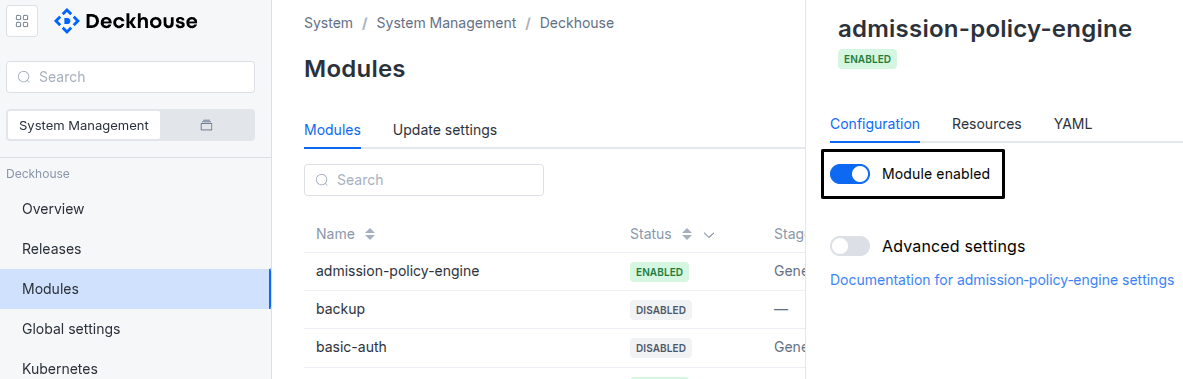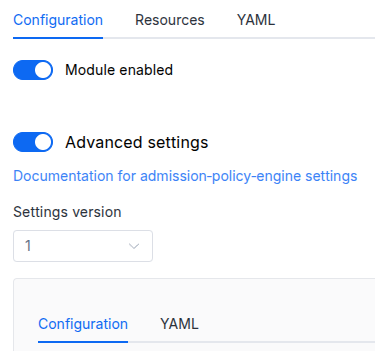The module lifecycle stage: General Availability
Available with limitations in: BE, SE, SE+, EE, CSE Lite (1.67), CSE Pro (1.67)
Requirements
To the Deckhouse version: 1.71 and above.
Parameters
Schema version: 1
-
-
booleansettings.enableAuditLogEnables audit log (EE only feature).
Example:
enableAuditLog: true -
booleansettings.enableUserInterfaceEnables User Interface.
Default:
trueExample:
enableUserInterface: false -
objectsettings.https
What certificate type to use with Stronghold.
This parameter completely overrides the
global.modules.httpssettings.Examples:
customCertificate: secretName: stronghold-tls mode: CustomCertificatecertManager: clusterIssuerName: letsencrypt mode: CertManager-
objectsettings.https.certManager
-
stringsettings.https.certManager.clusterIssuerName
What ClusterIssuer to use for Stronghold.
Currently,
letsencrypt,letsencrypt-staging,selfsignedare available. Also, you can define your own.Default:
letsencrypt
-
-
objectsettings.https.customCertificate
Default:
{}-
stringsettings.https.customCertificate.secretName
The name of the secret in the
d8-systemnamespace to use with Stronghold.This secret must have the kubernetes.io/tls format.
Default:
false
-
-
stringsettings.https.mode
The HTTPS usage mode:
CertManager— Stronghold will use HTTPS and get a certificate from the clusterissuer defined in thecertManager.clusterIssuerNameparameter.CustomCertificate— Stronghold will use HTTPS using the certificate from thed8-systemnamespace.
Default:
CertManagerAllowed values:
CertManager,CustomCertificate
-
-
objectsettings.ingress
Default:
{}-
stringsettings.ingress.class
The class of the Ingress controller used for Stronghold.
An optional parameter. By default, the
modules.ingressClassglobal value is used.Pattern:
^[a-z0-9]([-a-z0-9]*[a-z0-9])?(\.[a-z0-9]([-a-z0-9]*[a-z0-9])?)*$Example:
class: public
-
-
stringsettings.inlet
The way the connection to Stronghold is implemented.
The following inlet types are supported:
Ingress— access via ingress-nginx controller.
Default:
IngressAllowed values:
Ingress -
stringsettings.licenseStronghold EE License key. Leave empty to use Stronghold CE
Default:
-
objectsettings.management
Default:
{}-
array of objectssettings.management.administratorsAn list of users and groups that can access Stronghold as administrators. Other authenticated users will access Stronghold with default policy.
Example:
administrators: - name: admins type: Group - name: security type: Group - name: manager@mycompany.tld type: User-
stringsettings.management.administrators.name
-
stringsettings.management.administrators.type
Allowed values:
Group,User
-
-
stringsettings.management.modeAutomatic - enable Stronghold auto-init and auto-unseal. Root token will be stored in
stronghold-keysSecret resourceDefault:
AutomaticAllowed values:
AutomaticExample:
mode: Automatic
-
-