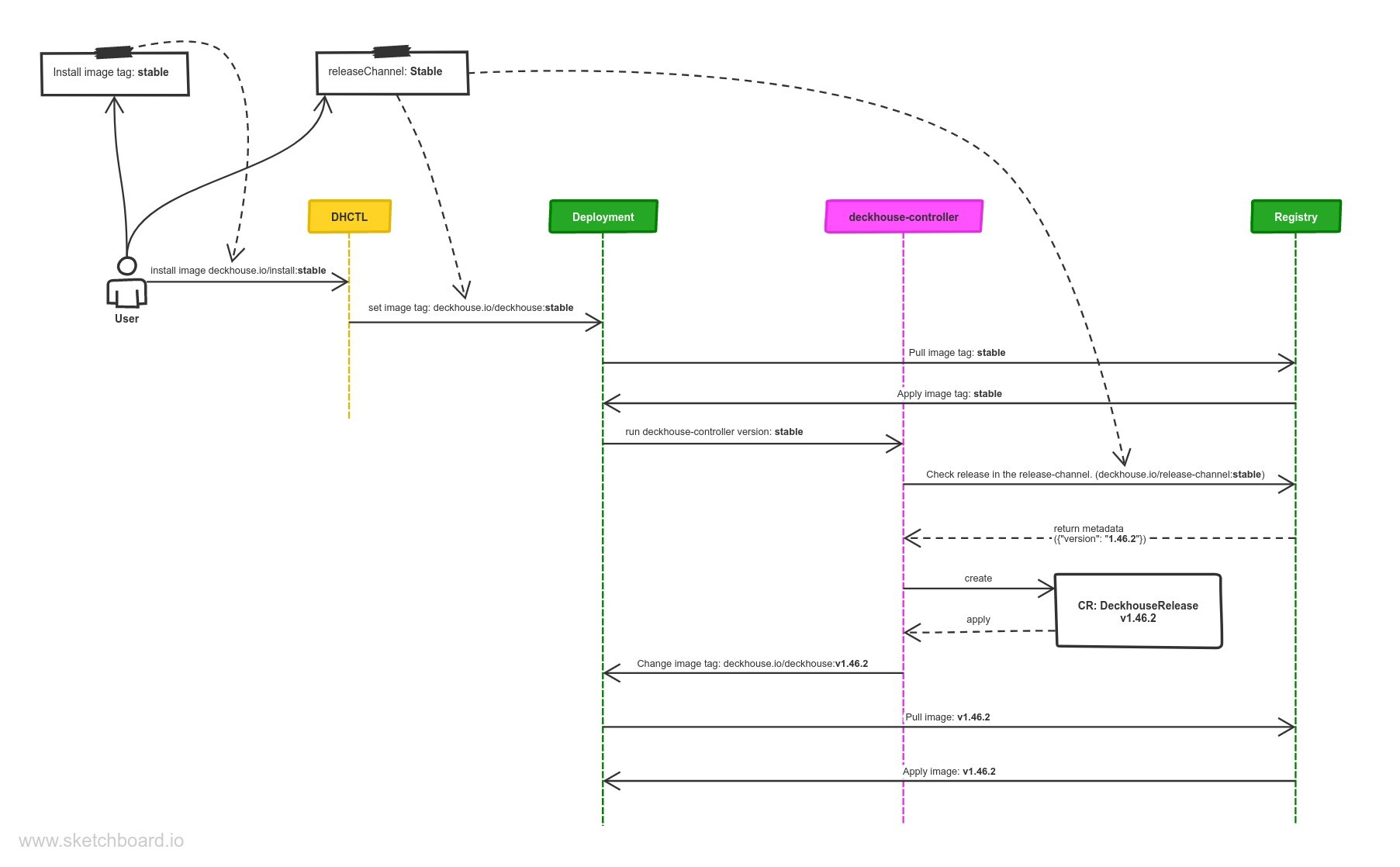Platform update configuration
The platform update is configured in the ModuleConfig resource deckhouse.
To view the current configuration of update settings, use the following command:
d8 k get mc deckhouse -oyaml
Example output:
...
spec:
settings:
releaseChannel: Stable
update:
windows:
- days:
- Mon
from: "19:00"
to: "20:00"
...
Update mode configuration
The platform supports three update modes:
- Automatic + no update windows set. The cluster updates immediately after a new version is available on the corresponding release channel.
- Automatic + update windows set. The cluster updates during the next available update window after a new version is available on the release channel.
- Manual mode. Updates require manual actions.
Example configuration snippet for enabling automatic platform updates:
update:
mode: Auto
Example configuration snippet for enabling automatic platform updates with update windows:
update:
mode: Auto
windows:
- from: "8:00"
to: "15:00"
days:
- Tue
- Sat
Example configuration snippet for enabling manual platform update mode:
update:
mode: Manual
Release channels
The platform uses five release channels designed for various environments. Platform components can be updated either automatically or with manual confirmation as updates are released in the respective channels.
When considering updates, the platform components can be divided into two categories:
- Virtualization resource management components (control plane).
- Virtualization resource management components (“firmware”).
Updating control plane components does not affect the operation of already running virtual machines, but may cause a brief interruption of established VNC/serial port connections while the control plane component is restarted.
Updates to virtual machine firmware during a platform upgrade may require virtual machines to be migrated to the new “firmware” version. Migration during the upgrade is performed once, if the migration was unsuccessful, the virtual machine owner will need to perform it themselves by either evict the virtual machine or reboot it.
Information about versions available in release channels can be found at https://releases.deckhouse.io/.
To switch to a different release channel, set the .spec.settings.releaseChannel parameter in the deckhouse module configuration.
Example configuration for the deckhouse module with the release channel set to Stable:
apiVersion: deckhouse.io/v1alpha1
kind: ModuleConfig
metadata:
name: deckhouse
spec:
version: 1
settings:
releaseChannel: Stable
- When switching the release channel to a more stable one (e.g., from
AlphatoEarlyAccess), Deckhouse performs the following actions:- Downloads release data (in this example, from the
EarlyAccesschannel) and compares it with existingDeckhouseReleaseresources in the cluster:- Later releases that have not yet been applied (status
Pending) are deleted. - If later releases are already applied (status
Deployed), the release change does not occur. In this case, the platform remains on the current release until a newer release appears in theEarlyAccessrelease channel.
- Later releases that have not yet been applied (status
- Downloads release data (in this example, from the
- When switching the release channel to a less stable one (e.g., from
EarlyAccesstoAlpha):- Deckhouse downloads release data (in this example, from the
Alphachannel) and compares it with existingDeckhouseReleaseresources in the cluster. - The platform then updates according to the configured update parameters.
- Deckhouse downloads release data (in this example, from the
To view the list of platform releases, use the following commands:
d8 k get deckhouserelease
d8 k get modulereleases
To disable the platform update mechanism, remove the .spec.settings.releaseChannel parameter from the deckhouse module configuration. In this case, the platform does not check for updates, and patch-release updates are not performed.
Warning. Disabling automatic updates is highly discouraged. This will block updates to patch releases, which may include critical vulnerability and bug fixes.
Immediate Update Application
To apply an update immediately, set the annotation release.deckhouse.io/apply-now: "true" on the corresponding DeckhouseRelease resource.
In this case, update windows, canary-release settings, and the manual cluster update mode will be ignored. The update will be applied immediately after setting the annotation.
Example command to set the annotation for bypassing update windows for version v1.56.2:
d8 k annotate deckhousereleases v1.56.2 release.deckhouse.io/apply-now="true"
Example of a resource with the annotation to bypass update windows:
apiVersion: deckhouse.io/v1alpha1
kind: DeckhouseRelease
metadata:
annotations:
release.deckhouse.io/apply-now: "true"