List of required VCD resources
- Organization
- VirtualDataCenter
- StoragePolicy
- SizingPolicy
- Network
- EdgeRouter
- Catalog
Adding network
Create internal network and connect it to Edge Gateway.
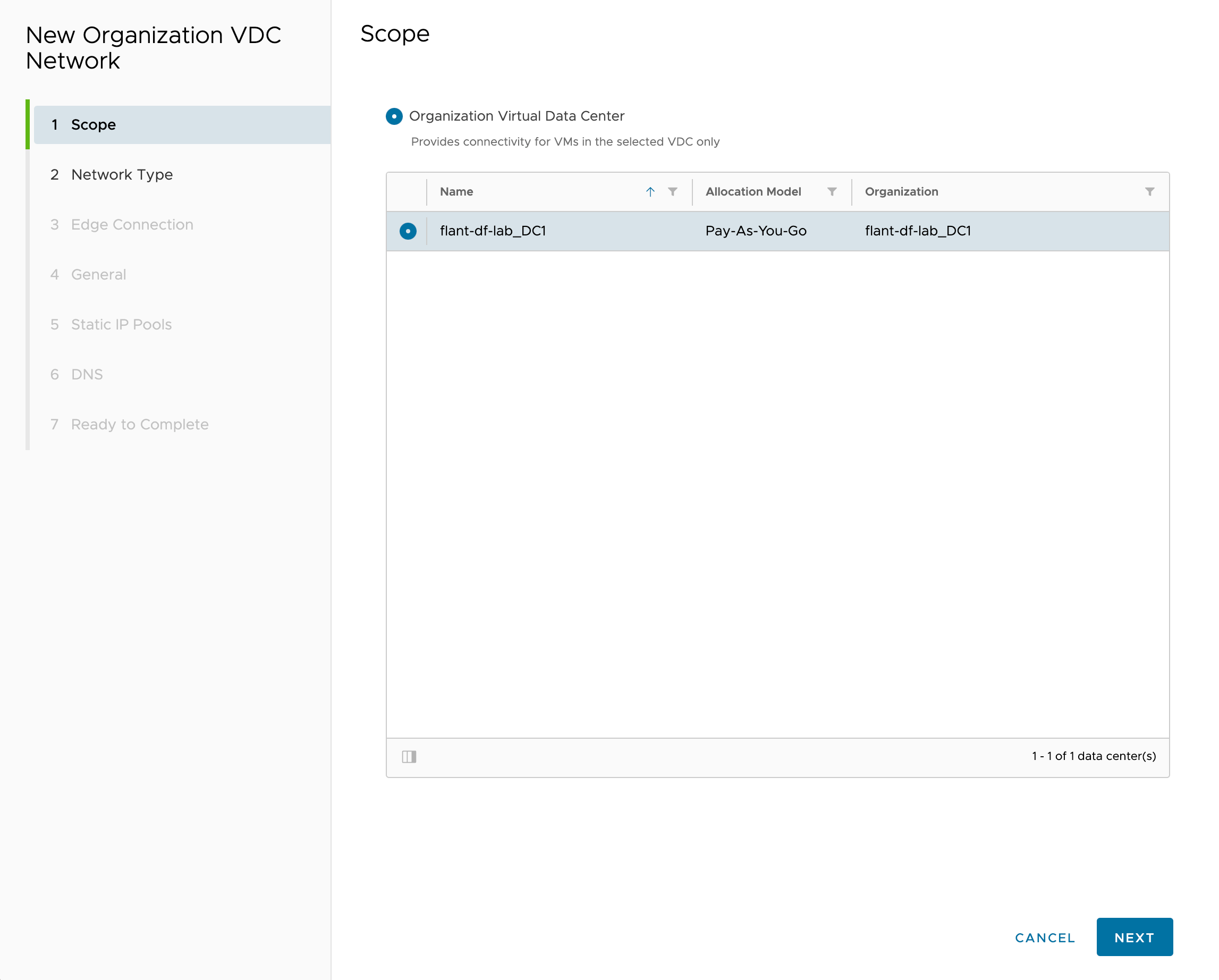
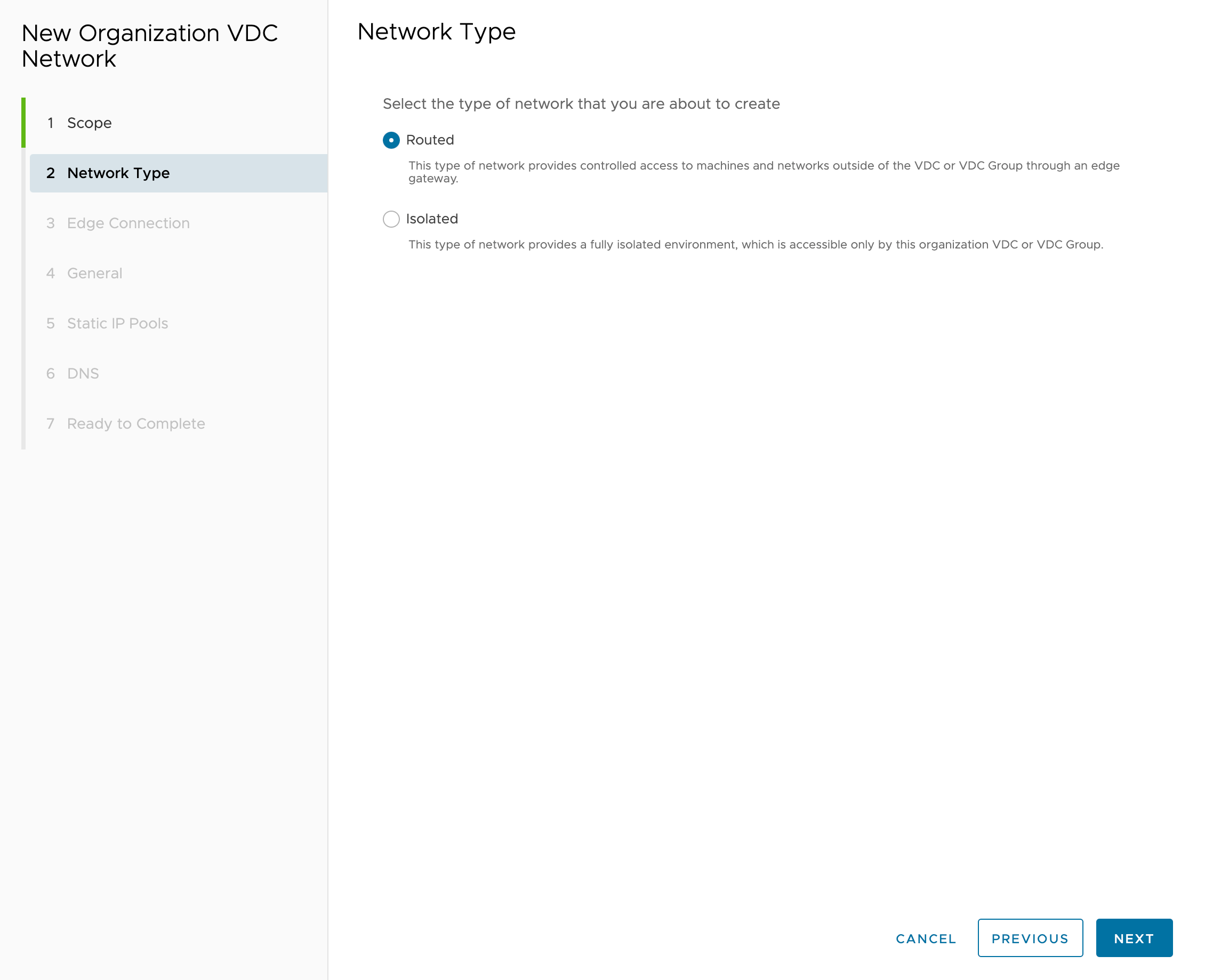
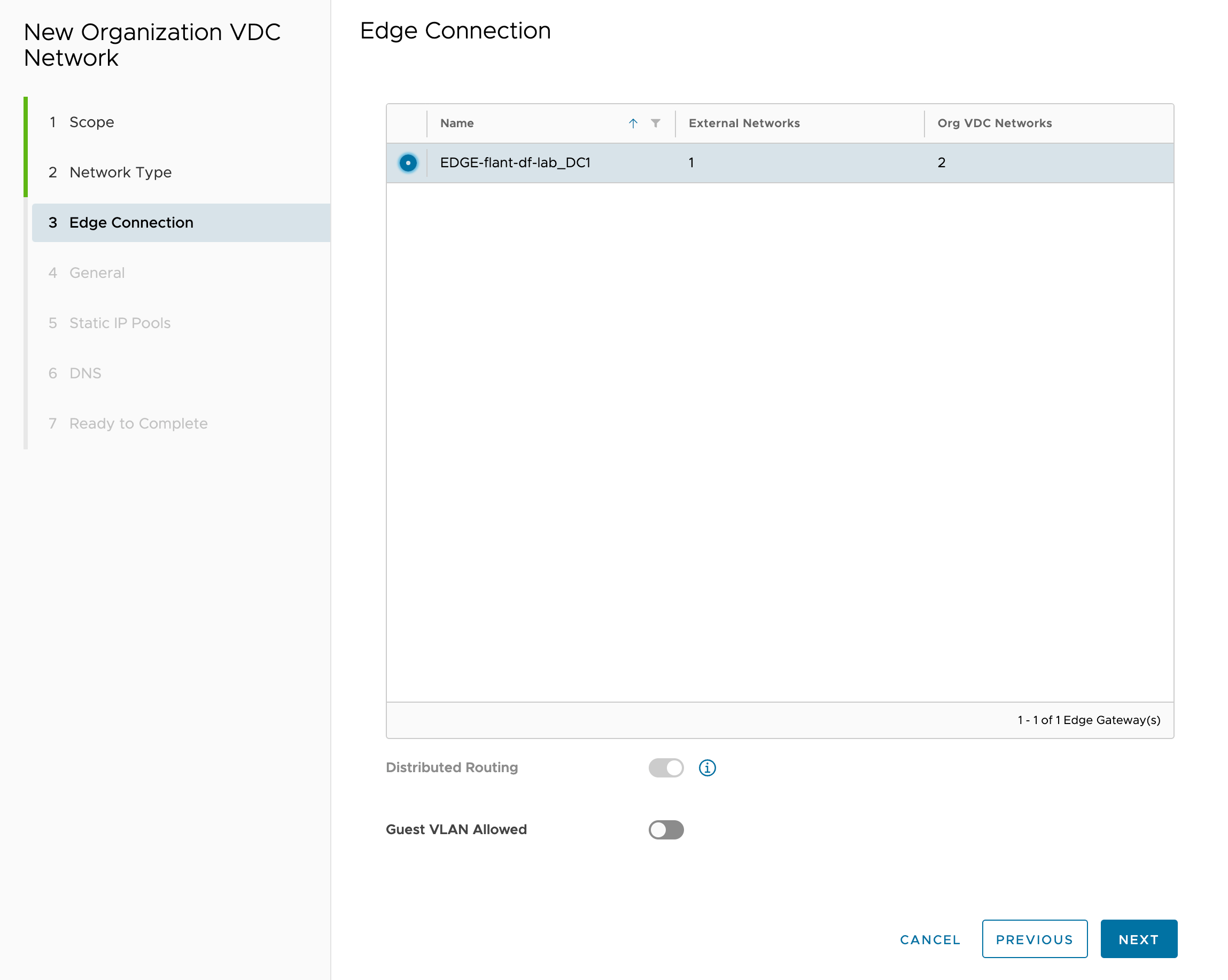
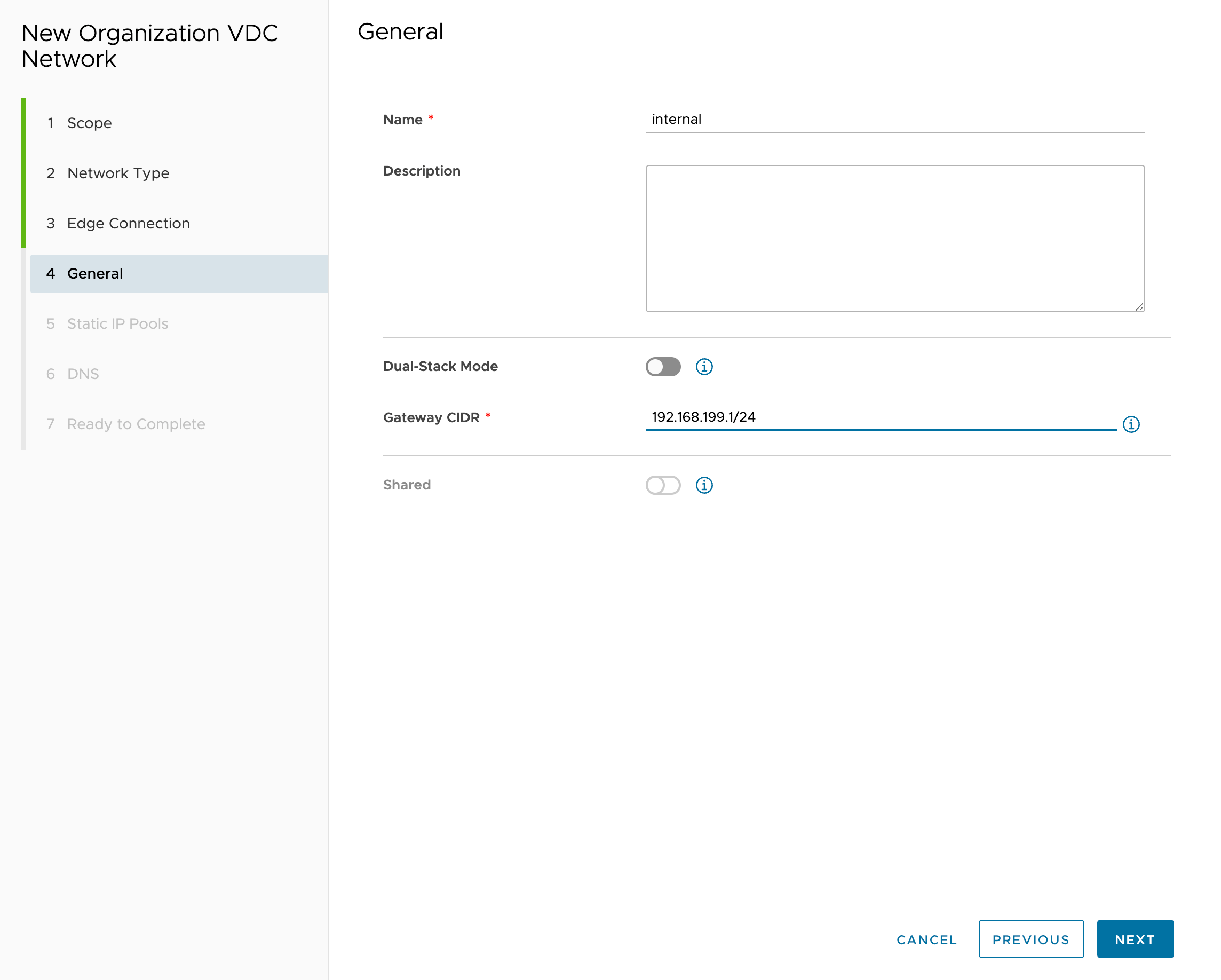
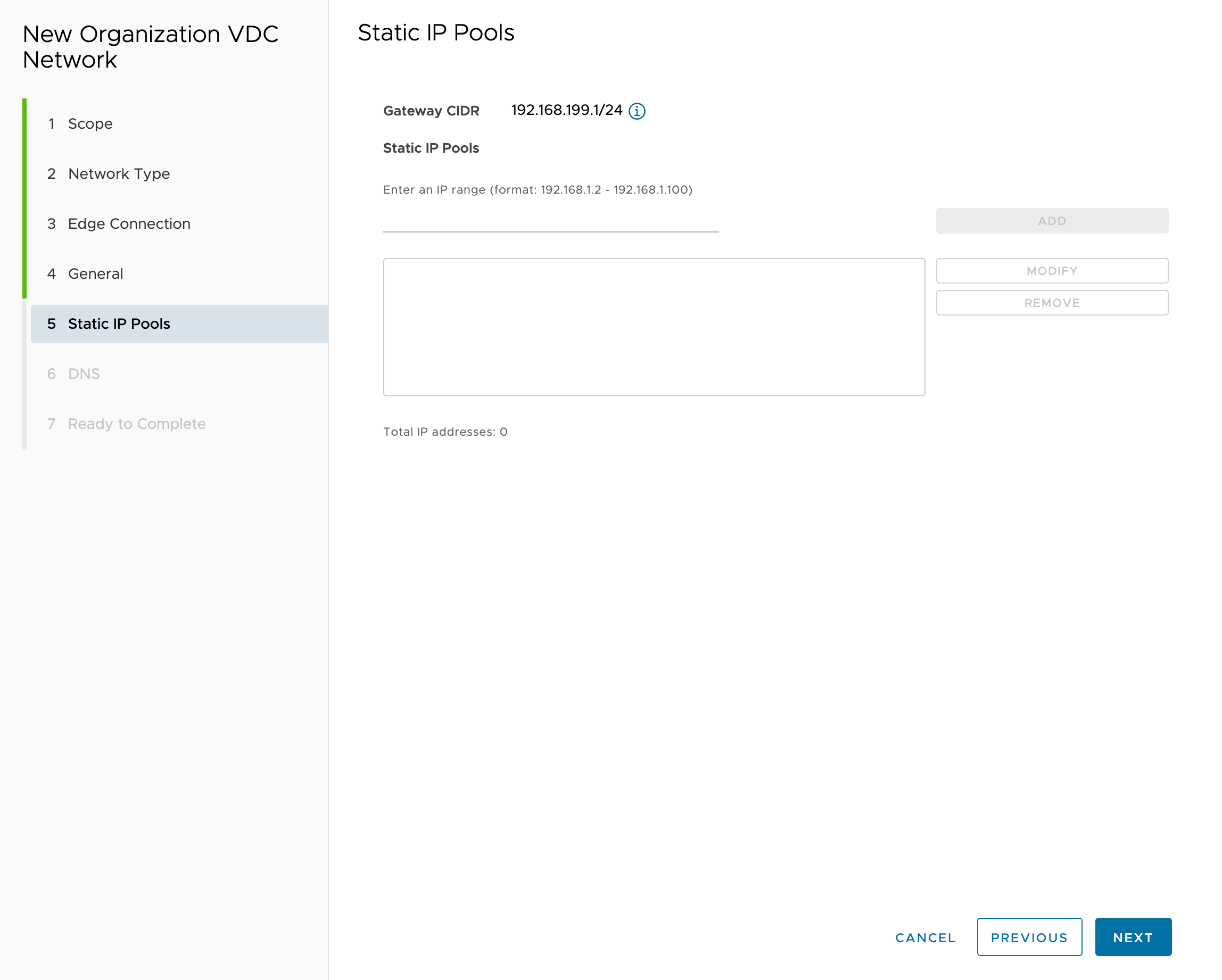
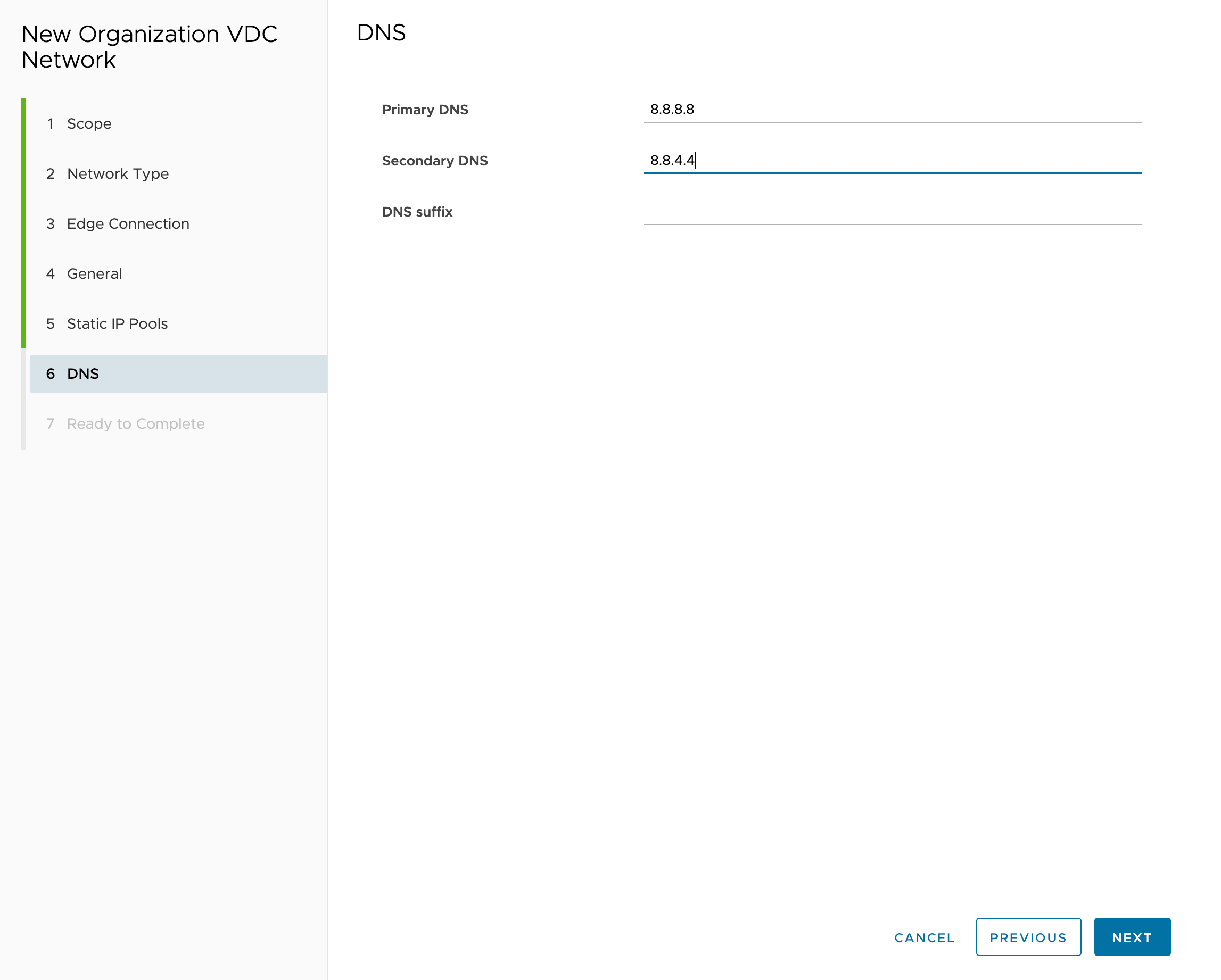
Adding vApp
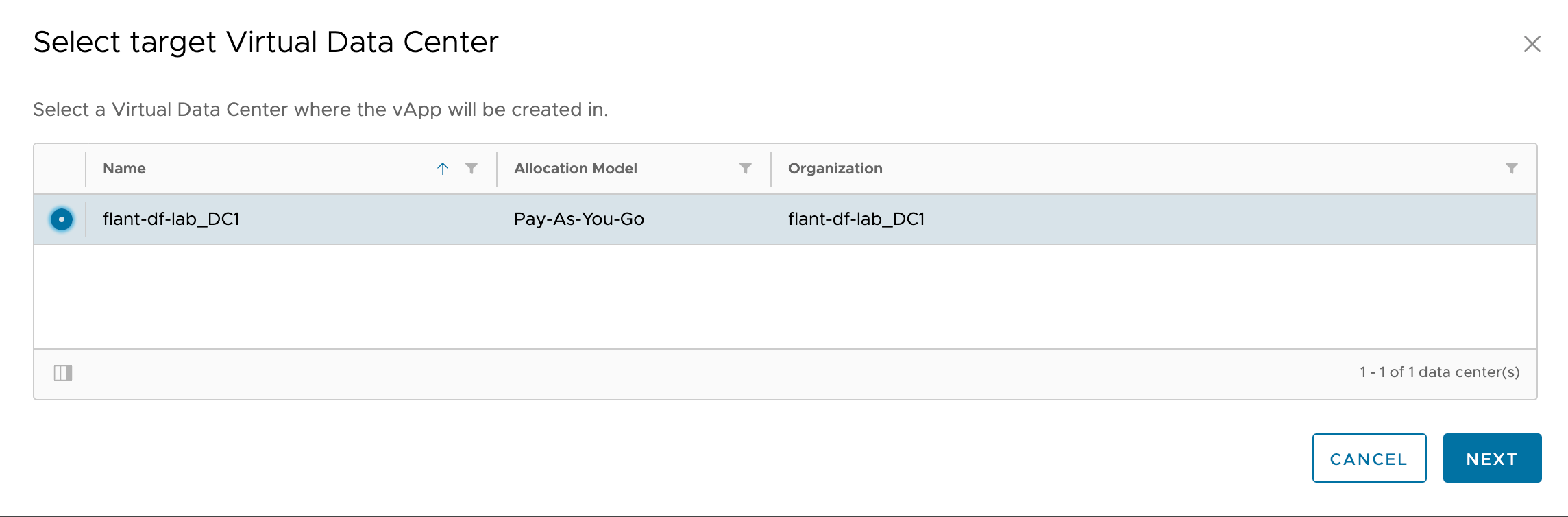
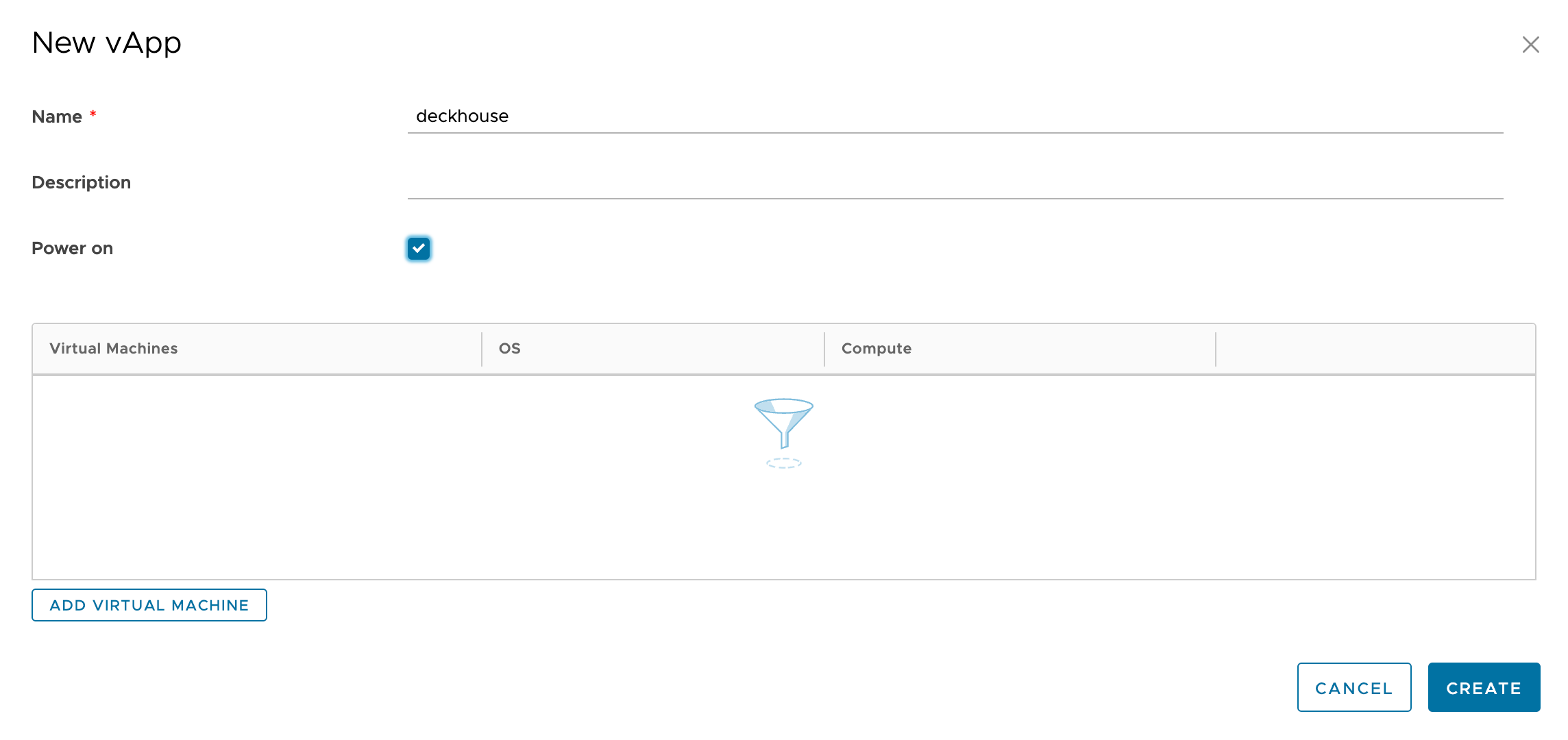
Adding internal network to vApp
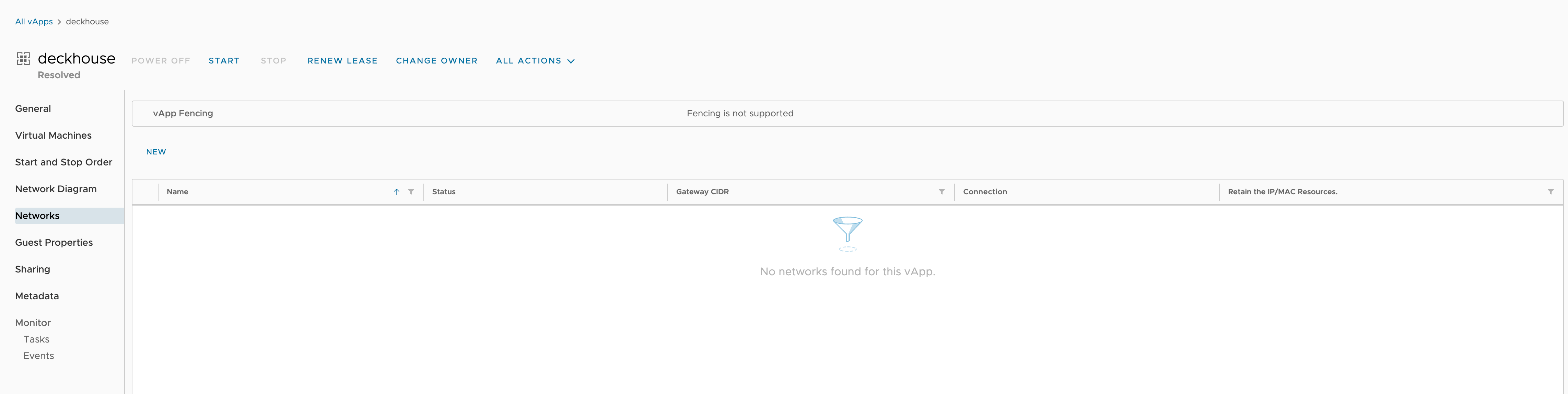
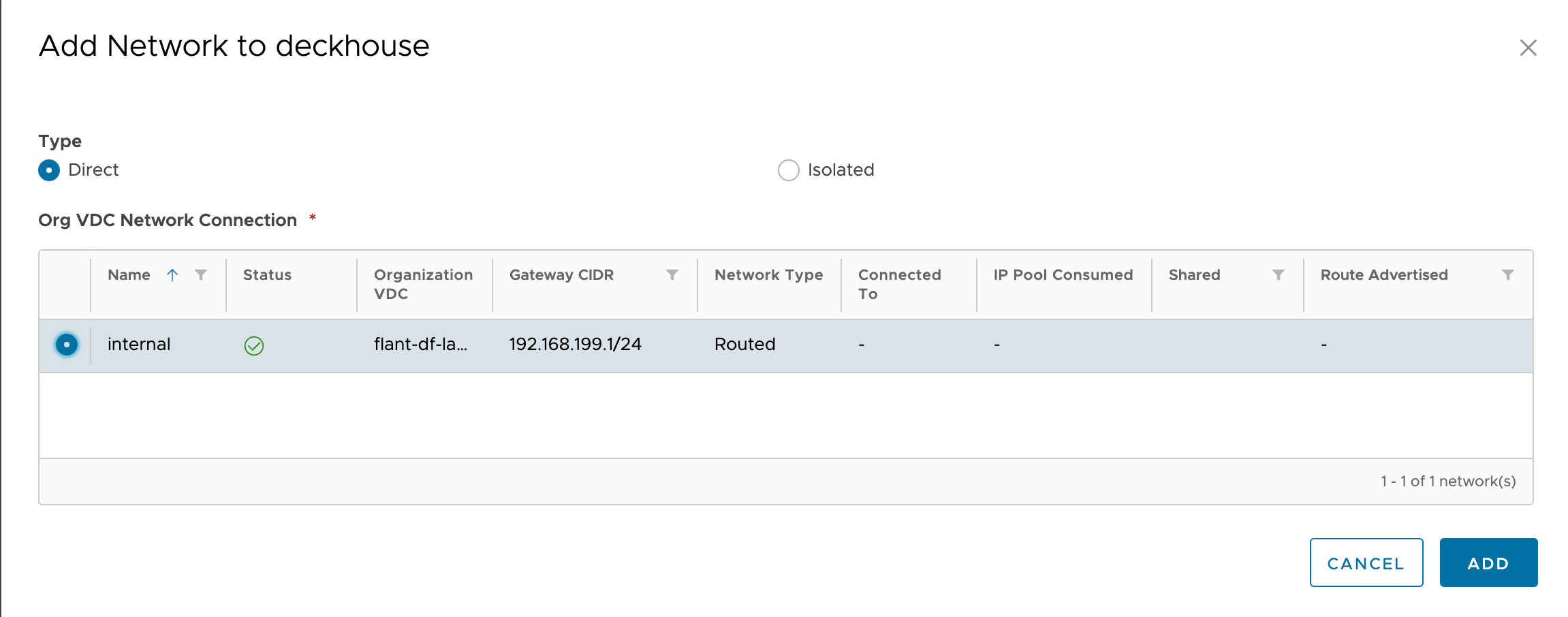
Setup DNAT rules on EDGE gateway
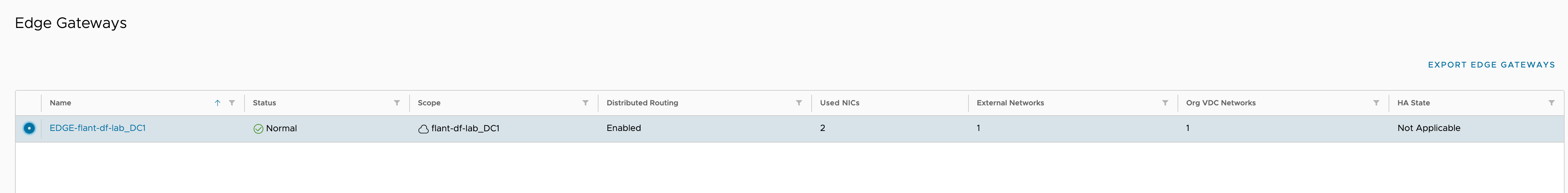
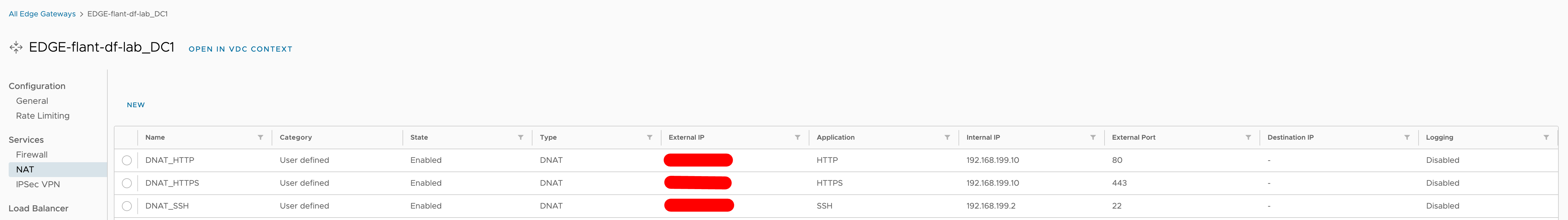
Catalog
- You can add distro’s cloud images (Ubuntu for example) to Catalog and use them on the machine creation.
- Cloud-init support should be in the cloud image.
Inbound traffic
- You can DNAT incoming traffic on the EDGE router (ports 80, 443) to the specific ip address in the internal network.
- This ip address is managed by MetalLB in L2 mode on the dedicated frontend nodes.
Using the data store
- VCD supports CSI, disks created by CSI is VCD Independent Disks.
- Guest property
disk.EnableUUIDshould be enabled for the used machine templates. - Known limitation - CSI disks cannot support resizing at all.