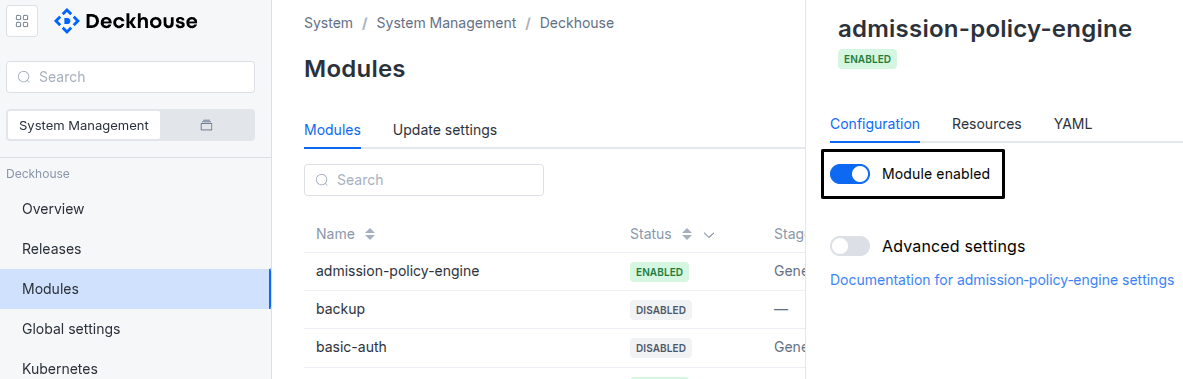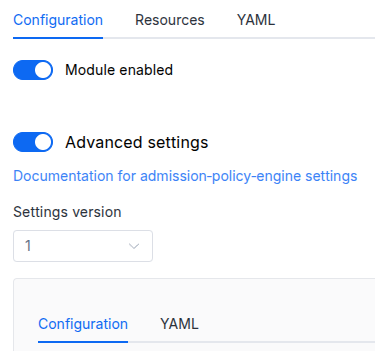Available in editions: CE, BE, SE, SE+, EE
The module lifecycle stage: General Availability
The module does not have any mandatory parameters.
The module has 3 alerts.
The module is enabled by default in the following bundles: Default, Managed.
The module is disabled by default in the Minimal bundle.
Parameters
Schema version: 1
- objectsettings
- booleansettings.cleanupOrphanSecrets
Delete a secret with a certificate automatically if the corresponding Certificate resource was deleted from the cluster.
Default:
falseExamples:
cleanupOrphanSecrets: truecleanupOrphanSecrets: false - stringsettings.cloudDNSServiceAccount
The Service Account for Google Cloud for the same project that has the DNS Administrator role.
Example:
cloudDNSServiceAccount: eyJzYSI6ICJhYmNkZWZnaEBzZXJ2aWNlYWNjb3VudC5jb20iLCAicHJvamVjdF9pZCI6ImFhYWFhIn0= - stringsettings.cloudflareAPIToken
API Tokens allow application-scoped keys bound to specific DNS zones.
API Tokens are recommended for higher security, since they have more restrictive permissions and are more easily revocable.
It allows you to verify that domains specified in the Certificate resource are managed by
cert-managerand kept by the Cloudflare DNS provider. Verification is performed by adding special TXT records for the ACME DNS01 Challenge Provider domain.Example:
cloudflareAPIToken: token - stringsettings.cloudflareEmail
The email used for accessing the Cloudflare platform.
Example:
cloudflareEmail: example@example.com - stringsettings.cloudflareGlobalAPIKey
The Cloudflare Global API key for managing DNS records
It allows you to verify that domains specified in the Certificate resource are managed by
cert-managerand kept by the Cloudflare DNS provider.Verification is performed by adding special TXT records for the ACME DNS01 Challenge Provider domain.
Example:
cloudflareGlobalAPIKey: key - stringsettings.digitalOceanCredentials
The Access Token for the Digital Ocean API (you can create it in the
APIsection).Example:
digitalOceanCredentials: creds - booleansettings.disableLetsencrypt
Disable
letsencryptandletsencrypt-stagingClusterIssuer objects (if set totrue).Examples:
disableLetsencrypt: truedisableLetsencrypt: false - stringsettings.email
The email used for sending notifications by LetsEncrypt.
Example:
email: example@example.com - booleansettings.enableCAInjector
Enable CAInjector. It only needs to inject CA certs into
ValidatingWebhookConfiguration,MutatingWebhookConfiguration,CustomResourceDefinitionandAPIService. Deckhouse does not use CAInjector, so you have to enable it only if you use custom CA injections in your services.Default:
falseExamples:
enableCAInjector: trueenableCAInjector: false - stringsettings.ingressClassHttp01
The name of the
ingressClassused to confirm ownership of domain using the ACME HTTP-01 challenges method. If the parameter is omitted, the defaultingressClassis used.Example:
ingressClassHttp01: nginx - integersettings.maxConcurrentChallenges
The maximum number of challenges that can be scheduled as ‘processing’ at once. (default 60)
Allowed values:
0 <= XExample:
maxConcurrentChallenges: 25 - objectsettings.nodeSelector
The same as in the pods’
spec.nodeSelectorparameter in Kubernetes.If the parameter is omitted or
false, it will be determined automatically.Example:
nodeSelector: has-gpu: 'true' - objectsettings.recursiveSettings
Parameters for using recursive DNS servers, which are used to check the existence of a DNS record, before initiating the domain ownership verification process using the ACME DNS-01 method.
Example:
recursiveSettings: nameservers: - 8.8.8.8:53 - https://1.1.1.1 useOnlyRecursive: true- array of stringssettings.recursiveSettings.nameservers
List of recursive DNS servers (IP:port or HTTPS URLs).
- stringElement of the array
Pattern:
^(?:[0-9]{1,3}(?:\.[0-9]{1,3}){3}:\d{1,5}|https?://[^\s]+)$
- booleansettings.recursiveSettings.useOnlyRecursive
When set to true, only the specified recursive DNS servers will be used to check for the existence of a record in the DNS before starting the domain ownership verification process.
Default:
false
- stringsettings.route53AccessKeyID
The Access Key ID of the user with the attached Amazon Route53 IAM Policy for managing domain records.
Example:
route53AccessKeyID: key_id - stringsettings.route53SecretAccessKey
The Secret Access Key of the user with privileges to manage domain records.
Example:
route53SecretAccessKey: secret - array of objectssettings.tolerations
The same as in the pods’
spec.tolerationsparameter in Kubernetes.If the parameter is omitted or
false, it will be determined automatically.Example:
tolerations: - key: dedicated.deckhouse.io operator: Equal value: cert-manager- stringsettings.tolerations.effect
- stringsettings.tolerations.key
- stringsettings.tolerations.operator
- integersettings.tolerations.tolerationSeconds
- stringsettings.tolerations.value