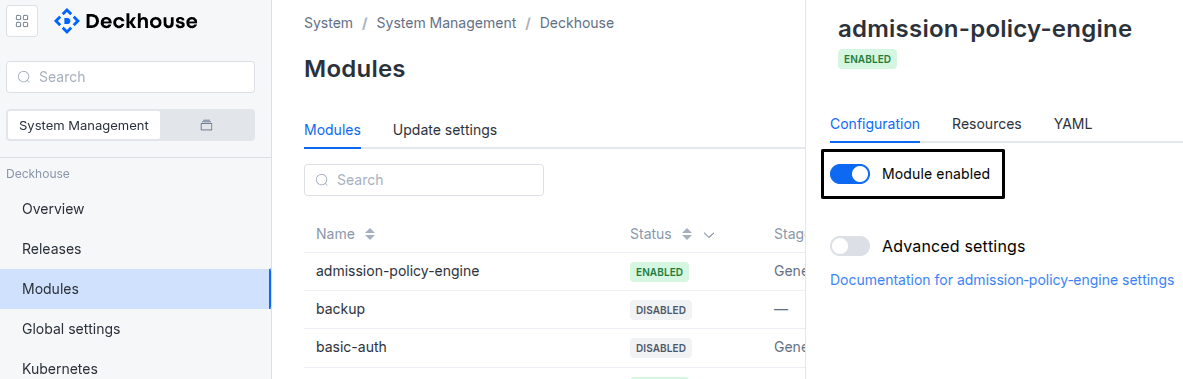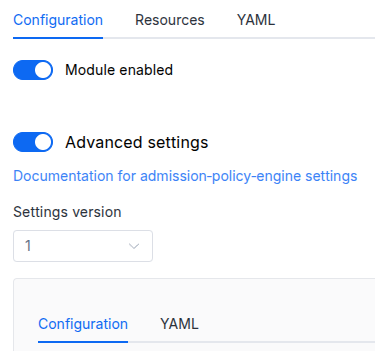Available in editions: CE, BE, SE, SE+, EE
The module lifecycle stage: General Availability
The module has 1 alert.
The module is not enabled by default in any bundles.
Parameters
Schema version: 1
- objectsettings
- stringsettings.apiKey
Required value
Key to access Okmeter API.
You can get the key from your personal Okmeter account (
OKMETER_API_TOKEN).Example:
apiKey: 5ff9z2a3-9127-1sh4-2192-06a3fc6e13e3 - settings.disableAutoDiscovery
Disables okagent autodiscovery. Setting this option to
truewill leave only basic host monitoring, all other plugins (postgresql/mysql/redis/etc.) will be disabled. Default value isfalse - objectsettings.image
- stringsettings.image.repository
Required value
Docker repository for okmeter agent image.
Default:
registry.okmeter.io/agent/okagent - stringsettings.image.tag
Required value
Okmeter agent image tag.
Default:
latest
- objectsettings.nodeSelector
The same as in the pods’
spec.nodeSelectorparameter in Kubernetes.If the parameter is omitted or
false, it will be determined automatically.Example:
nodeSelector: test: test - array of objectssettings.tolerations
The same as in the pods’
spec.tolerationsparameter in Kubernetes;If the parameter is omitted or
false, it will be determined automatically.- stringsettings.tolerations.effect
- stringsettings.tolerations.key
- stringsettings.tolerations.operator
- integersettings.tolerations.tolerationSeconds
- stringsettings.tolerations.value